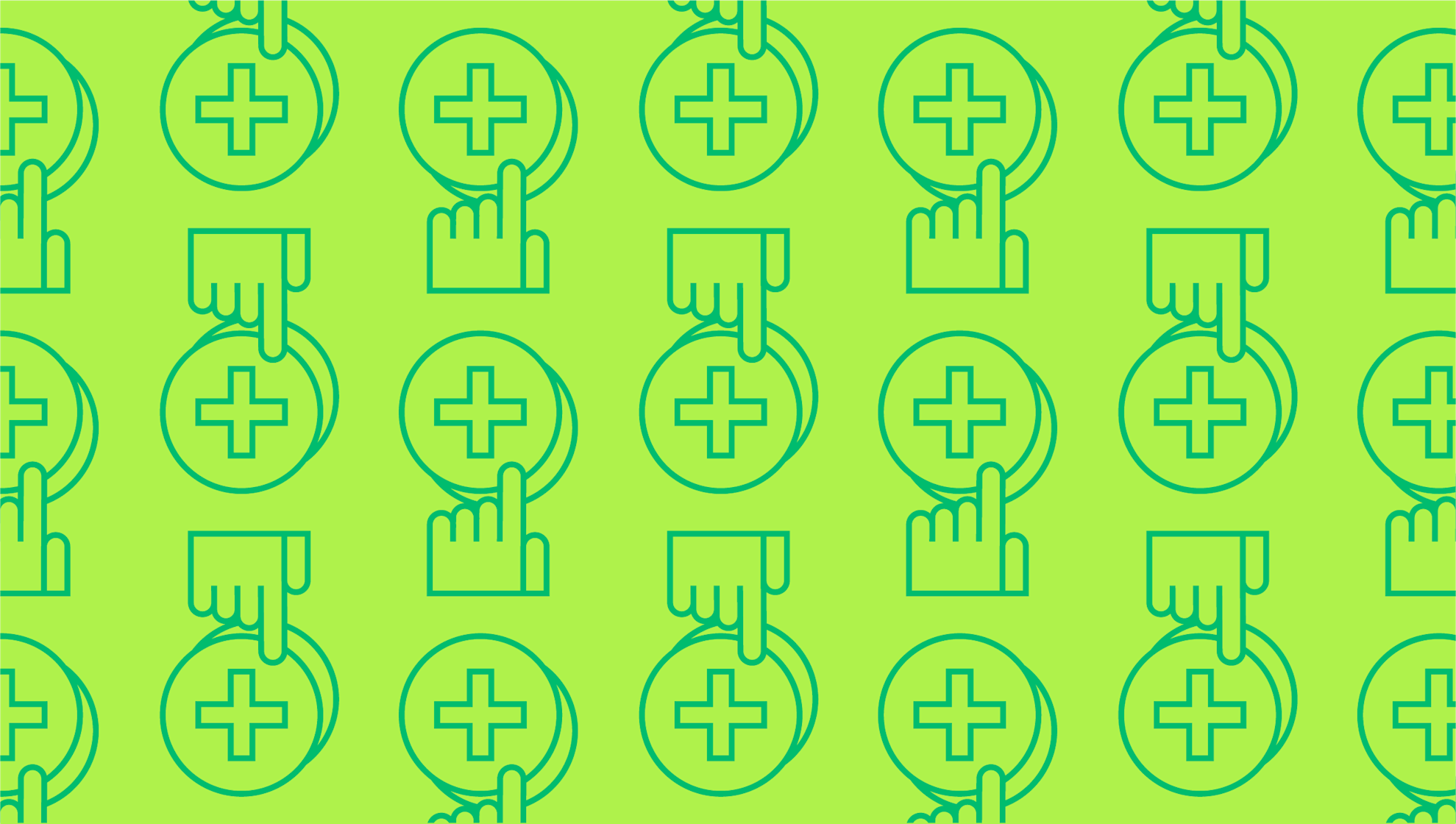
What is the Programme Evaluation and Review Technique (PERT)
Last editedDec 20203 min read
The programme evaluation and review technique (PERT) is a technique used to visualise the steps towards the completion of a project. PERT charts display all known tasks as a network diagram. This reflects their relationship with each other, such as dependencies. They also indicate expected time frames for the completion of each task.
How to create a programme evaluation and review technique chart
You can create a PERT chart manually or by using common software tools such as Excel or PowerPoint. Alternatively, you can use programme evaluation and review technique software, some of which is available for free. In either case, here are the five steps you need to follow.
1. List all the tasks and milestones you need to complete.
2. Chart the sequence of those tasks and milestones.
The standard PERT chart format is as follows:
Rectangles or circles show tasks and milestones
Vectors are labelled lines; they represent project tasks and show their allotted time
Directional arrows chart the path of dependent tasks
Diverging arrows indicate where tasks could be completed concurrently
Dotted lines show where tasks are dependent, but do not require resources
3. Choose your definition of time.
There are four standard definitions of time commonly used in PERT charts. These are:
Optimistic time = best-case scenario
Pessimistic time = worst-case scenario
Most likely time = realistic estimate assuming there are no problems
Expected time = realistic estimate assuming that there are problems
4. Add the task durations to the chart.
If you’re going to use more than one definition of time on your PERT chart then you need some very clear way of showing which definition is which. Colour-coding is often the most practical approach.
5. Identify the critical path.
The critical path is the path with the longest sequence of steps from the beginning to the end. This will generally be the path that has the most influence on the project’s time frame.
PERT chart terms explained
Float/slack = Amount of time a task can be delayed without delaying the project as a whole
Lead time = Time that can be allocated to a task without delaying other tasks
Lag time = The earliest time a task can follow the prior task
Fast-tracking = Undertaking tasks concurrently
Crashing critical path = Reducing the amount of time allocated to a critical task
Critical path activity = A task with no slack
Programme evaluation and review technique and critical path method
There is only one real difference between the PERT method and the critical path analysis (CPA) method. The PERT method can use any one of four definitions of time, whereas the CPA method always uses the pessimistic time.
Programme evaluation and review technique and Gantt charts
Although PERT charts and Gantt charts look very different, the only practical difference between them is that PERT charts look at task duration without reference to calendar dates. Gantt charts, by contrast, show tasks against actual calendar dates.
This means that PERT charts tend to be most relevant to the planning stage of a project. Gantt charts tend to be most relevant when the project is underway.
Programme evaluation and review technique advantages and disadvantages
The main advantage of PERT charts is that they offer a clean, minimalist overview of a project. This makes it easier to identify important success factors such as the critical path, key tasks and potential bottlenecks.
The main disadvantage of PERT charts is that they can be very labour-intensive to create. Just creating the initial network diagram can be a significant undertaking. Creating realistic estimates of task duration can require a lot of skill and experience. It may also require some degree of research.
If anything changes, such as adding new tasks, or adjusting time estimates, then the PERT chart needs to be correctly updated. The more complex a PERT chart is, the harder it can be to update it without error. Dedicated PERT chart software can make this process a lot easier.
Programme evaluation and review technique (PERT) uses
Possibly the most famous use of PERT charts was on the Polaris Fleet Ballistic Missile project back in the late 1950s. This was where the technique was developed and where its capability was amply demonstrated.
Once your project moves into business as usual, charts can still be a useful way of keeping track of your performance. For example, a chart of accounts can help you keep track of financial movements and an inventory control chart can help you manage your supplies and avoid wastage.
If you’re interested in finding out more about PERT charts, then get in touch with the financial experts at GoCardless. Find out how GoCardless can help you with ad hoc payments or recurring payments.
