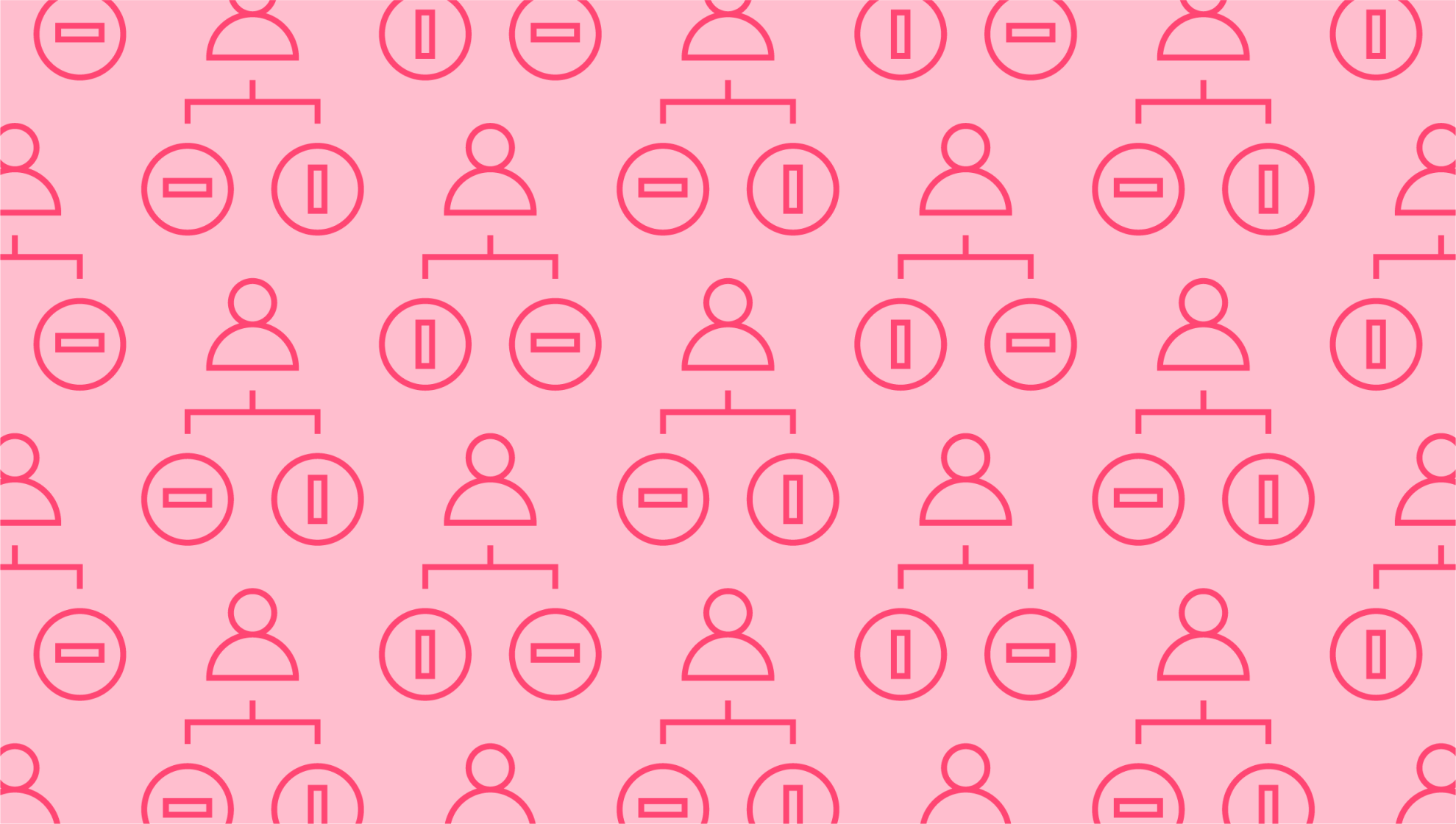Last editedNov 20213 min read
The average shopping cart abandonment rate is close to 70%. This means that only 30 out of 100 customers who visit your online store and add products to their shopping cart will complete the purchase. You can improve these rates by optimizing your checkout page, streamlining the payment process for new and returning customers alike.
What is checkout page optimization?
Checkout page optimization involves paying attention to the key details that make it as easy as possible for customers to make a purchase. This means whittling down your checkout process to avoid unnecessary redirections, pop-ups, and other distracting features. The first step towards creating a more user-friendly, optimized checkout page design is understanding the primary reasons for shopping cart abandonment. There are numerous turn-offs for online customers:
Unexpected fees for shipping, returns, or taxes
A multi-page, complicated checkout process
Requirement to create an account to make a purchase
Lack of trust in the website’s security
Lack of information about the products
Keeping these causes in mind, you can then turn to the solutions. Here are some of the best ways to optimize your checkout page.
Use a one-page checkout
Can you pack the best checkout page designs into a single screen? It’s certainly possible, and a one-page checkout process minimizes the risk of customer distraction or impatience. When it comes to website optimization, the shorter the better. Stick to collecting the information needed to make a sale. This includes the customer’s contact details, shipping preferences, and payment details. Anything else should be cut from the checkout page design.
Offer a range of payment options
One of the most frequently cited reasons for shopping cart abandonment is difficulty with payments. While some customers prefer card payments, others will prefer PayPal or Apple Pay. According to a recent GoCardless survey, the top choice for recurring payments is bank debit, while credit card use can vary by demographic. If customers make it to the payment stage of the checkout process and don’t see their preferred payment listed, they’ll be far more likely to shop elsewhere.
By offering multiple payment options, you’ll be able to cater to all customer preferences and better optimize your checkout page. You might also want to consider including services that let customers split their purchase into installments, like QuadPay and Klarna.
Include guest checkout
Some online stores ask customers to create an account before they can complete the checkout process. While this makes future purchases run more smoothly, it can be a major turn-off for first-time visitors and casual browsers. As with payment options, it boils down to consumer preference. Along with the log-in screen, you should include a guest checkout option for those who prefer not to have their details stored.
Create a visual checkout page design
A clean, uncluttered checkout page keeps the buyer’s eye on the prize – and most online customers prefer visuals to text. By including a few core elements, you can keep customers engaged throughout the process. The best checkout page designs often include progress bars, for example. These let buyers keep an eye on where they are in the purchasing process. If the end is in sight, they’re more likely to complete the purchase. Use minimalist forms, avoid pop-ups, and put your calls to action in clear sight.
Build security features into design
When optimizing your checkout page, don’t forget about security. Be sure to include trust logos such as security badges from an anti-virus software company, along with an SSL certificate. This signals to customers that their payment details are safe.
The best checkout pages blend security with a user-friendly layout and minimalist design. Here are a few final tips to keep in mind when looking into optimizing your own website.
Make sure that checkout images and descriptions match the product page
Prominently display security seals on the payment page
Make sure there aren’t any extra tabs or banners on the checkout page
Add a brief return policy explanation to your checkout page design
Conduct regular A/B testing to further refine and optimize your design
The best checkout pages also take ongoing work and maintenance. By regularly surveying your customers, you’ll fine-tune the payment process and give conversion rates a boost
GoCardless takes the pain out of getting paid
GoCardless helps you automate payment collection, cutting down on the amount of admin your team needs to deal with and leaving you time to do what you do best. Find out how GoCardless can help you with ad hoc or recurring payments, as well as one off payments using Instant bank Pay.