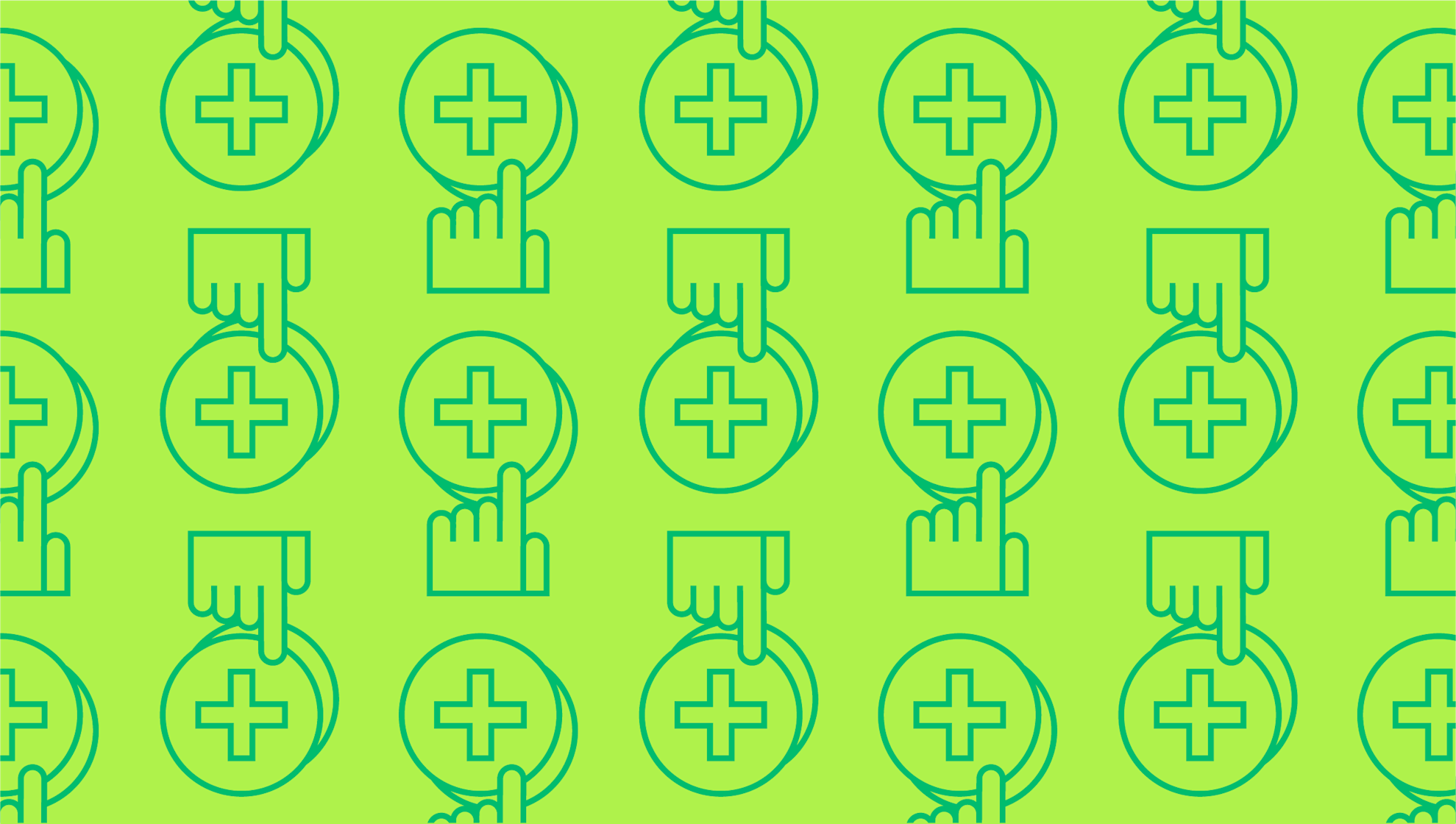
Everything You Need to Know about Local Ecommerce
Last editedMar 20222 min read
Local ecommerce is the practice of selling goods online to a local market. With consumers increasingly relying on the internet for their needs, while simultaneously looking to support local businesses, selling locally online as small business is a must.
In this post, we’ll take through steps you should take to operate as a local ecommerce business, as well as some tips for optimizing sales.
What is local ecommerce?
Firstly, it’s important you understand exactly what is local ecommerce. Also known as proximity ecommerce, local ecommerce essentially refers to the practice of small, local brick-and-mortar businesses making their inventory available online for purchase within their particular locality.
Why is local ecommerce important?
In light of the recent pandemic, offering customers a means to purchase your goods online has become essential to survival. Given that brick-and-mortar stores have been periodically forced to shut their doors to customers, operating online has become necessary in order to continue running your business.
In addition, in recent years, there’s been a surge in interest in shopping local and supporting local businesses. This is made a thousand times easier for customers when they can do so online.
How to start a local ecommerce business
Decide how you want to operate
Before you launch your website and start allowing customers to purchase goods from your business online, you need to decide whether you’re going to offer a click-and-collect-service, deliver to customers’ doors, offer a subscription model or repeat ordering scheme. Consider logistics and what your customers want before coming to a decision on this, making sure that you’ll be able to execute the delivery of orders efficiently.
Create an ecommerce website
The next step is a rather obvious one: the creation of a website. To do this, you can use ecommerce software platforms such asShopify orAdobe Commerce.
Alternatively, you can run your ecommerce oversocial media. A good place to do this isFacebook Shop.
Decide on your service radius
It’s important that you set up the radius for access to your service. This is to ensure orders are exclusively available to residents of your particular locality. Otherwise, you might be left dealing with excessive delivery costs. Make sure you provide a search bar on your website landing page for customers to find out if their address is included in the service radius or not.
If you find that you are frequently getting requests from people located outside of your predetermined radius, you might want to consider if it’s worth expanding — i.e. whether the increased costs of delivery are negated by an increase in sales.
Link up offline and online premises
Make sure you advertise your website and delivery service in-store, and let customers know that it’s available. You can also post on your social media pages and include a mention of your new site in your newsletter.
Use digital data to strategize
Far from being just a platform for selling, a website is also a great way to gathercustomer data which can inform your next steps as a business. Examples of some of the data you can gather is:
Age range and characteristics of your typical customer
The most sought-after products in your store
The average spend-per-customer
How customers discover your website
Knowing this information will allow you to better market to your desired demographic, as well as determine which products you should stock to maximize profit.
Market your website
As well as advertising your website in-store and on social media, you might want to consider ways you can secure the top spot on Google searches. You can do this by incorporating some SEO (search engine optimization) into your site. An example of this is matching your product names and descriptions to keywords people use when searching for such a product.
We can help
GoCardless helps you automate payment collection, cutting down on the amount of admin your team needs to deal with when chasing invoices. Find out how GoCardless can help you with ad hoc payments or recurring payments.
