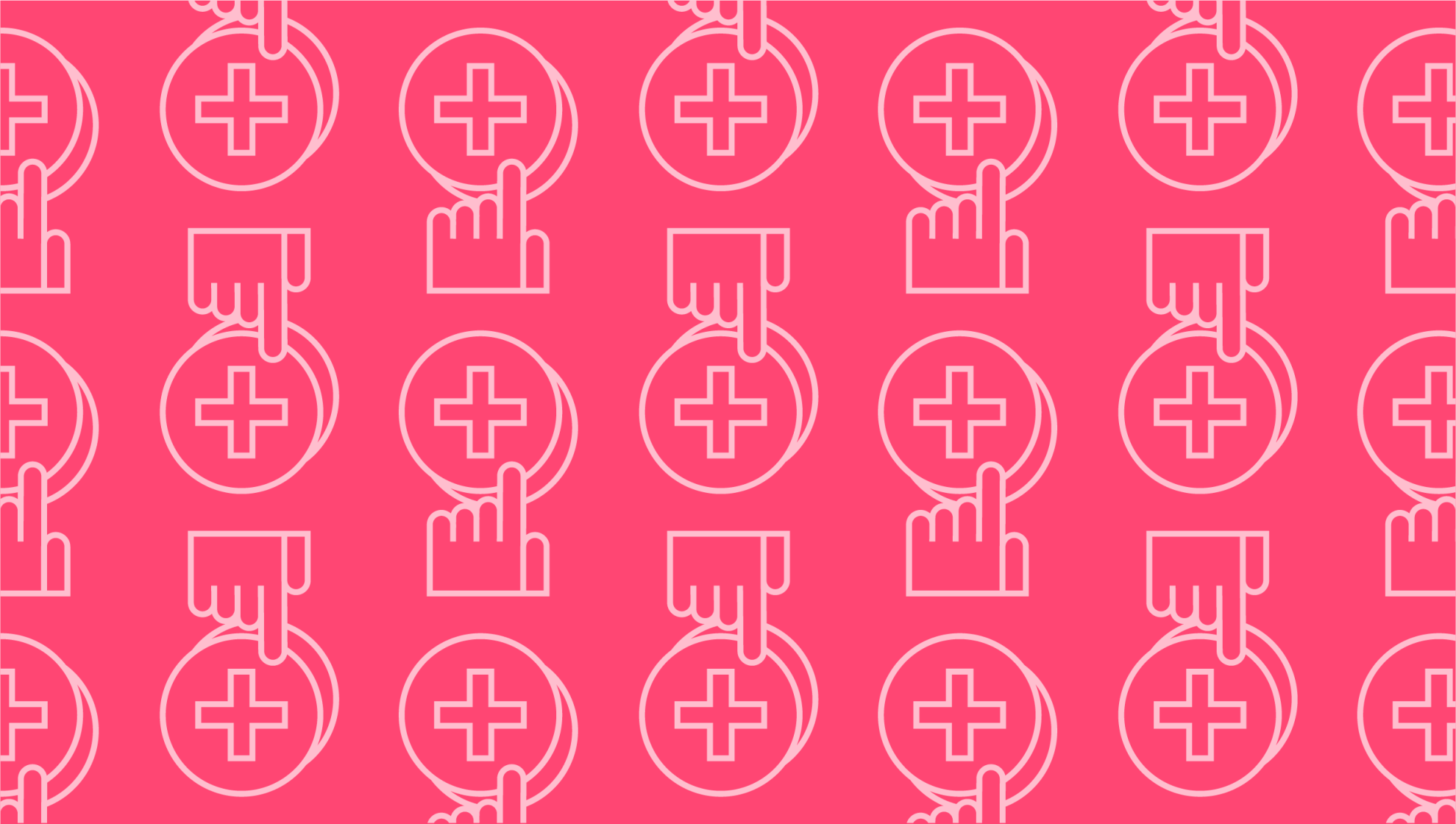
The Best Online Collaboration Tools In 2021
Last editedApr 20212 min read
Online collaboration tools are in high demand due to the increase in remote working over the past year. Whether brainstorming for a project or conducting important customer service tasks, there are team collaboration tools for business that will suit your needs perfectly.
There are now so many options for virtual collaboration tools that teams can use for business purposes that it can be daunting deciding which is the most suitable for your business, so here are eight of the best collaboration tools for you to consider.
Microsoft 365
Microsoft 365 has a big advantage in that its software is familiar. Teams can collaborate on the same documents, editing and sharing in real time, including Word, Excel spreadsheets, and Powerpoint presentations. The new instant messaging function makes collaboration easy and cost-effective. As it is a cloud-hosted platform, it can also be used by teams operating from a variety of systems such as Windows, Mac, Android and iOS.
Slack
Slack’s intuitive interface has impressive features – even on its free version – that have made it one of the most popular online collaboration tools for business teams. You can send direct messages, including drag and drop files, to either individuals or groups, as well as create separate chat channels for specific tasks or projects. It is available for both desktop and mobile devices.
Trello
Like other platforms, Trello has a free version, although there are many more features on the paid version. The interface is easy to navigate and organizing projects and groups is simple. One standout feature is Trello’s ability to integrate with multiple other apps including Slack, as well as Google Drive, GitHub, and Evernote. Trello can be used online or with a mobile device.
Podio
Podio boasts even more app integration and can be used with Dropbox and Zendesk, as well as Google Drive and Evernote. You can share files and exchange feedback while monitoring the status of ongoing projects while remote working. There are also multiple subscription plans so you only need pay for the functions you need.
Asana
Another of the most popular virtual collaboration tools is Asana, which includes plenty of integrations and an impressive project tracking feature. Asana is not one of the best remote collaboration tools for real-time communication, but it more than compensates with its superior project tracking. The search function lets projects and files be found quickly, plus you can quickly set reminders and create to-do lists.
Proofhub
Proofhub lets you view files and give feedback in real time, and its useful mark-up tool lets you add annotations to files to streamline the review and feedback process. Communication between teams is facilitated through a chat app for instant messaging and an online discussion board for more in-depth topics.
Acquire
One of the biggest selling points of customer service-focused Acquire is its customization options. You choose the apps to integrate with and use them according to your business needs. The chat system is excellent, with a searchable history and a routing or colleague-tagging feature, as well as the option to go live via video. Acquire also lets you track project statuses and automate responses to customer queries.
Flock
Flock features an easy-to-use interface with a wide variety of useful tools and functions. Often described as a simplified alternative to Slack, Flock lacks some of Slack’s in-depth features but compensates with its comprehensive communication tools. Storage space is limited so it may not be suitable for very large projects or teams, but it is free to use and well worth trying out before committing to one of the paid online collaboration tools.
We can help
Remote working has its benefits but plenty of drawbacks as well. Chasing up invoices and payments while working remotely is an unenviable task, so simplifying invoicing and payments might be the best option for your business during these remote working times. Why not talk to the experts at GoCardless about our secure invoice payment service, which lets you automatically collect and reconcile invoice payments. We also provide a recurring payments service for subscription and membership payments. Find out how GoCardless can help you with ad hoc payments or recurring payments to make remote working a lot less stressful.
