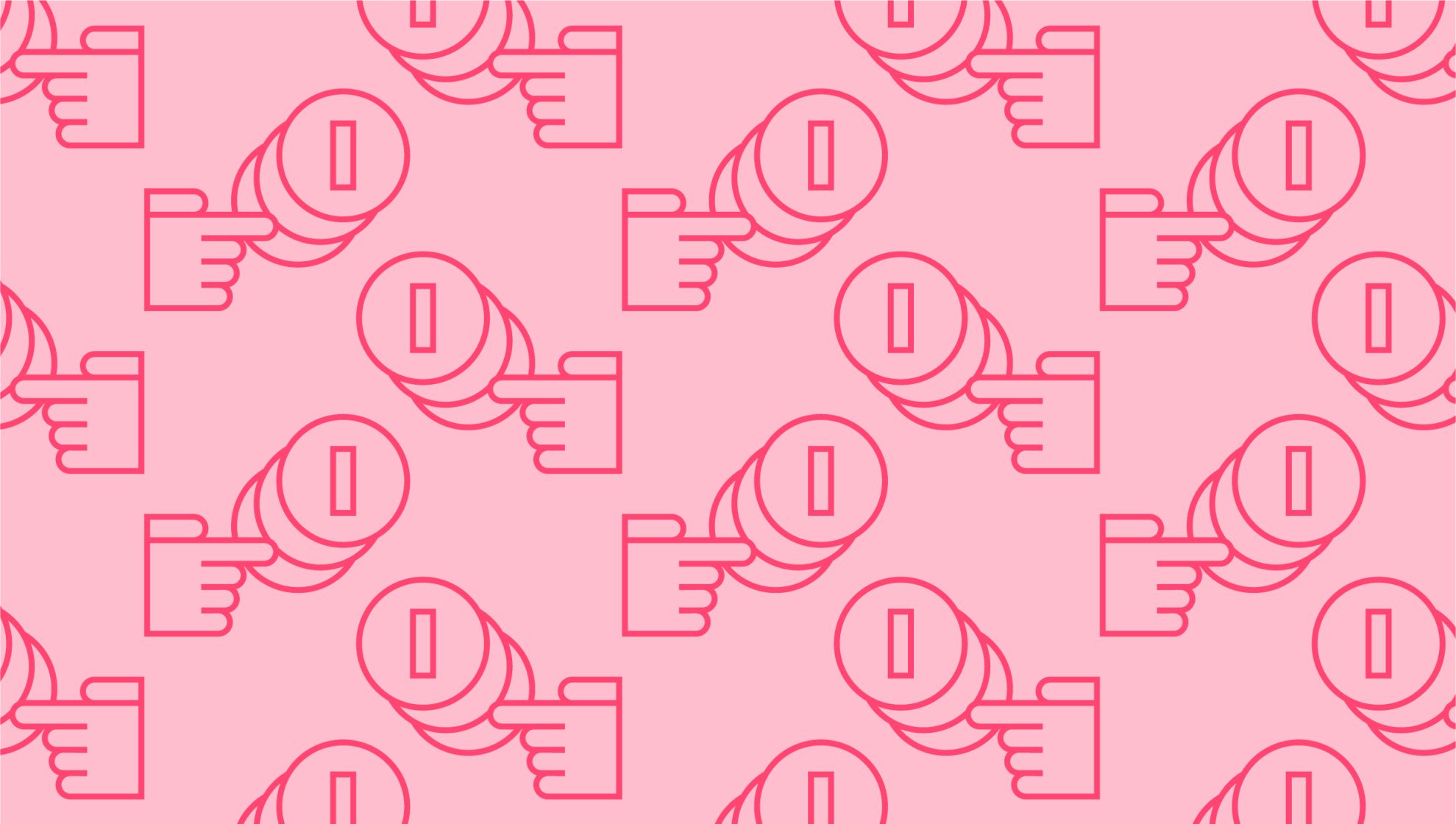
Last editedJan 20262 min read
How to send an eCheck - you will first need to sign up for an eCheck service, either through your bank or a payment processor, then provide payment details and finally authorise the payment.
A digital form of the paper check, eChecks offer a fast, easy way to send and receive payments using online banking networks. We’ll discuss how this system works, as well as how to send an eCheck online below.
What is an eCheck?
An eCheck is referred to by many different names, including digital checks and electronic checks. This form of online bank payment transfers money from one account to another, just as a paper check would. The difference is that the transaction is completed electronically. In the United States, eChecks are transferred using the automated clearing house, or ACH network.
The process is relatively simple: when you pay for something by eCheck, money will be withdrawn from your bank account and deposited into the payee’s bank account. There are numerous ways to validate this payment, whether it’s filling out an online form or signing a contract.
Can you send an eCheck online instantly? While eCheck payments are sent online, processing tends to take longer than comparable online payments through digital apps like PayPal, Stripe, or Google Pay. Because they must be routed through the ACH network, they can sometimes take several business days for clearance.
Looking for an easy, secure & affordable way to collect payments online?
Read how GoCardless saves merchants time, money & stress by automating payment collection via the ACH network.
How to send an eCheck
So, how do you create an eCheck? Here are a few simple steps.
Step 1: Sign up for an eCheck service
There are numerous online payment processors that can help you create and send eChecks to your suppliers. From a Square POS system to Shopify, most payment platforms offer some version of a digital bank transfer.
Can you send electronic checks directly through your bank? In most cases, yes – but you may need to sign up for this as an add-on service and it’s not available in all countries.
PayPal is one example used by many customers to shop online for goods and services. Because it’s linked to your bank account, the service can pull funds directly from your bank and transfer it in the form of an eCheck through your PayPal account.
Before choosing PayPal, Square POS system, or any other service, be sure to look carefully at fees, terms, and processing times as these can vary.
Step 2: Provide payment details
Can you send electronic checks using a merchant account? In the United States, you’ll need to set up a registered ACH merchant account using details like your transaction processing volumes, years in business, and tax ID number.
Step 3: Authorise payment
When you’re figuring out how to send an eCheck, don’t forget about security. One of the prime benefits for merchants is that electronic checks can’t be disputed as easily.
From the buyer’s end, you’ll need to make sure that you’ve authorised the transaction using any pop-up online forms or contracts at the time of purchase. The only way that the transfer can be disputed later is if the payment hasn’t been authorised. From a security standpoint, you should also make sure that you’re submitting banking details through a payment processor you trust. Some merchants and non-profits will connect to third-party apps or email links, so you’ll need to verify that the connection is secure first.
Ultimately there are numerous ways to send and receive bank transfers online. Electronic checks aren’t the most common option, and it’s important to remember that they can take several days to process.
We can help improve your payment collection process
Collecting payments through the ACH network with GoCardless is faster, more affordable and more secure than accepting credit cards or chasing late invoice payments.
GoCardless helps you automate payment collection, cutting down on transaction costs and the amount of financial admin your team needs to deal with when chasing payments.
Learn more about how GoCardless can save you time and money on payment collection.
Case Study: How Diaper Stork saves time and money with ACH and GoCardless
Using GoCardless has enabled Diaper Stork to reduce payment costs, with the company now paying 2% less per transaction than cards for every customer that chooses ACH debit.
As well as monetary savings, automating financial admin has further saved the business 2 - 3 hours a month in accounting time, allowing them to focus on improving the customer experience.
Learn more about how GoCardless can save you time and money on payment collection.
