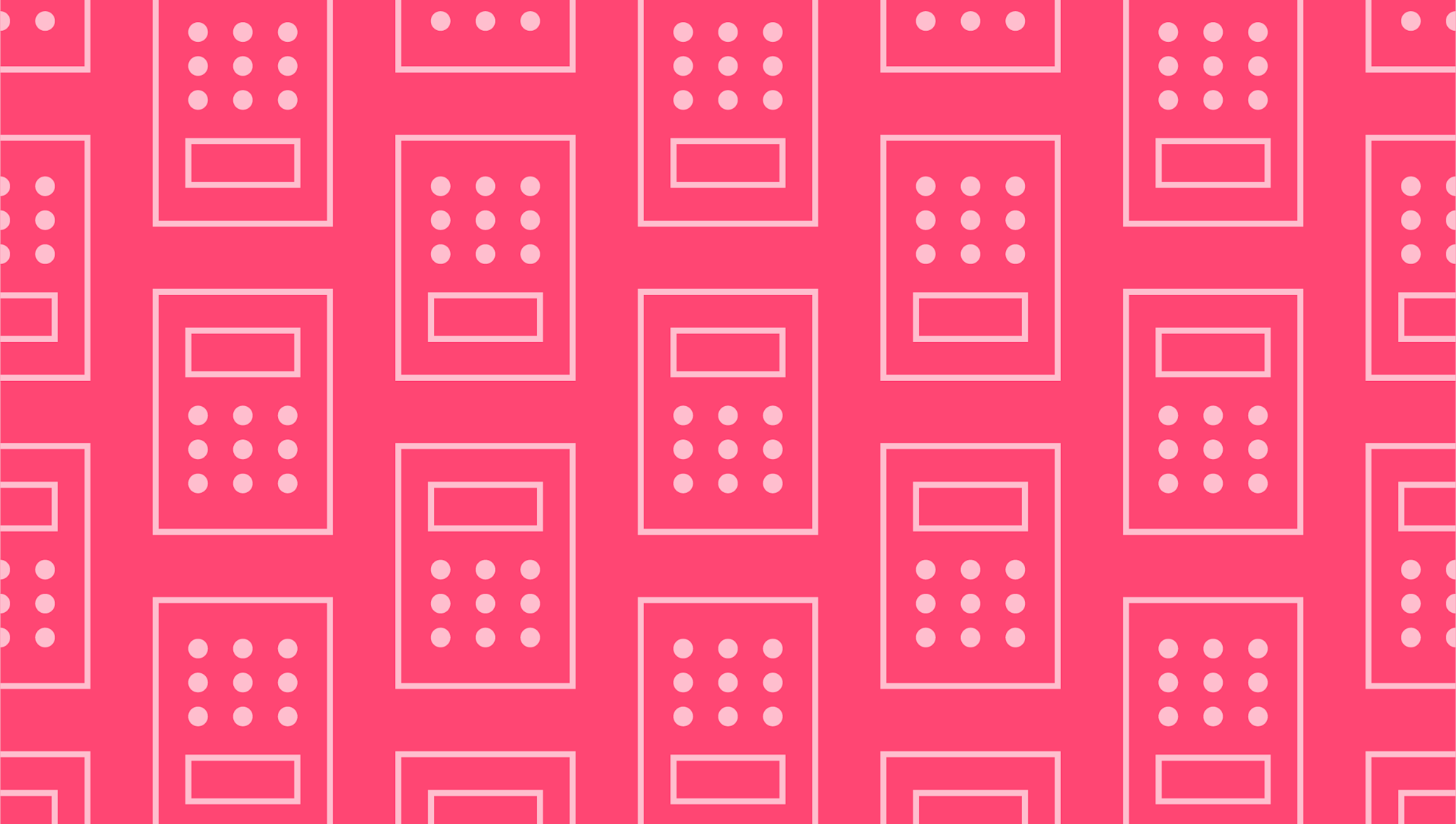
Create a Professional Cleaning Service Invoice
Last editedDec 20212 min read
Getting paid promptly is vital if you run a cleaning company. In order for this to happen, you need to create professional invoices to bill customers for your work. Your cleaning service invoice should include important details about the business transaction, including an itemized list of services you’ve provided. The service invoice also needs to include a payment deadline and the balance that’s owed.
Learning how to create professional invoices is an essential skill that all business owners need to master, to ensure they get paid for their services, to keep a record of their sales, and make it easy to track revenue.
In this post we’ll show you how to create a cleaning service invoice that customers will take notice of.
How to write an invoice for cleaning services
You can get started with how to write an invoice for cleaning services like this:
Create a header for your document and place your logo in this header.
Add your contact details to the header, including your name, address, phone number and email address.
Add your client’s information below the header, including their contact information, name, phone number and email address. Make sure to include the name of your billing contact at the company – this may be different to your regular business contact.
Give your invoice a unique number. This not only helps you keep accurate records but will help you find a specific invoice quickly for tax purposes, or to discuss with a client.
Include the date of the invoice. This is an important reference point for both you and your client.
Include the payment due date and write this as an exact date, e.g., “payment due on December 10, 2021”, rather than “payment due in 30 days”. Make sure your due date gets noticed by using a bright font color or bolding it.
Itemize your services in a list and include a brief description of the cleaning services provided, number of hours worked, hourly pay rate, and a subtotal of charges for each service.
Add the total amount due by calculating the amount due for the invoice, plus any taxes. Again, make this part of the invoice stand out using different fonts or colors.
Include payment terms in a footer, letting customers know whether you prefer cash, checks, credit cards, online payment, recurring payments, or mobile payments. Add in any late fees you intend to charge on overdue invoices.
Get your service invoice paid the minute it’s due
Even when presented with the most professional-looking invoice, customers often pay late. In order to make sure your cleaning service invoice gets paid on time, use a service like GoCardless. Once you’re set up you can collect your payments automatically the moment they’re due, which makes it especially useful for recurring payments.
Getting paid via GoCardless is easy. The customer simply enters their payment details online and authorizes you to collect bank debit payments from them. If you provide regular cleaning services for a customer – for example, on a weekly or monthly basis – collecting payments this way makes things more efficient, both for you and your customer.
Cleaning service invoicing software
If you don’t want the bother of creating cleaning service invoices manually, cleaning service invoicing software enables you to create custom invoices in seconds, as well as accept payments online. You can download, print, or send invoices online in just a few clicks. GoCardless offers you a quick and simple way to send invoices and get paid quickly, either by accessing the GoCardless dashboard, or via an integration with our trusted partners like Xero or Zoho.
Cleaning service invoice template
There are various ways to create invoices using a cleaning service invoice template, including on Word or Excel. If you use invoicing software, you’ll also have the option to base your invoice on a template, save them to your account, and include a payment link to your customers.
We can help
GoCardless helps you automate payment collection, cutting down on the amount of admin your team needs to deal with when chasing invoices. Find out how GoCardless can help you with ad hoc payments or recurring payments.
