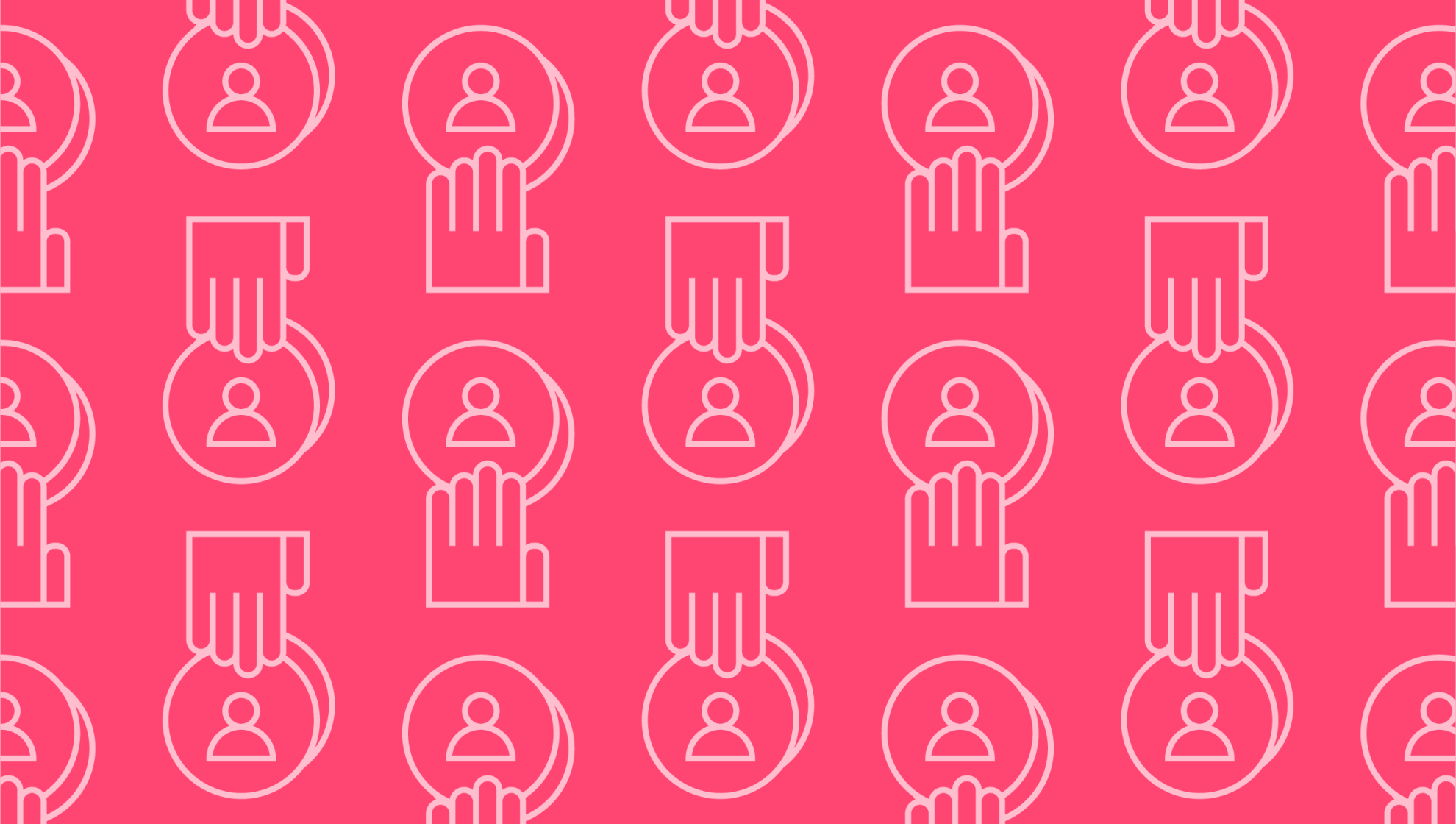
How to set up Apple Pay for business
Last editedMar 20232 min read
If you run a business which takes payments from customers in person (i.e. a shop or restaurant), make sure that those payments can be made using a method which is quick, secure and simple. Customers like the payment process to be as friction-free as possible, and Apple Pay for business is a contactless mobile payment system that ticks all of those boxes. Customer payments are the factor that maintains cash flow, income and profit, and so anything which increases the choice offered to customers should be factored into the payment systems you rely on. Choosing the best mobile payment app could make a huge difference to your bottom line.
What is Apple Pay?
Apple Pay is a contactless payment system that customers can use via their Apple Watch, iPad or iPhone. In simple terms, the Apple Pay app stores the payment card or banking information of the customer, and all they have to do to make a payment using that card or bank account is tap their Apple device onto a card reader. An added bonus for customers who opt for Apple Pay is that the app can also be used to send and receive payments from other Apple Pay users, and to make in-app purchases.
Setting up Apple Pay for businesses
Apple Pay is a mobile wallet payment system, but all ‘tap and go’ systems of this kind fall under the umbrella term of point of sale (POS) systems. Systems like this take advantage of near-field communication (NFC) technology, which enables two devices to wirelessly exchange information when held close to each other. It is NFC technology which enables the vast majority of mobile and contactless payment systems.
The process of setting up Apple Pay for your business can be broken down into a few simple steps:
Check with your current payment processor to see if the hardware you already have supports mobile payments. If you can already accept contactless card payments, you have the right technology installed, but if not, liaise with your payment processor to ensure that you install the right payment terminal. The Apple site has a list of payment service providers which are compatible with Apple Pay.
Once the NFC terminal has been purchased and installed, test it using an Apple device to ensure that it accepts Apple Pay payments. Apple Pay readers of this kind are merely standard NFC terminals capable of handling all contactless payments.
All members of staff should be trained to use the terminal and accept Apple Pay payments. Although the Apple Pay interface is user-friendly and intuitive, a degree of training is required to ensure that members of staff have full confidence to offer the payment option to customers and work through any issues which might arise when taking a payment.
Once Apple Pay has been set up in your business premises, simply direct customers toward the terminal and offer it as an option. If a payment has been successful, the four lights on the terminal should light up green, accompanied by a chiming sound.
Apple Pay for business fees
The good news for any business wanting to offer Apple Pay as an option for their customers is that there are no additional costs involved. If you already have a card reader and accept card payments, then the technology is in place, but even if you have to purchase the right technology, this represents a one-off expense. In terms of fees, accepting Apple Pay payments costs the same as accepting card payments.
Of course, if you partner with GoCardless and wish to minimise the fees paid, then you can take payments using the PayTo system, which enables merchants to take pre-authorised one-off or recurring payments direct from their customers’ bank accounts, securely and with no waiting.
We can help
GoCardless is a global payments solution that helps you automate payment collection, cutting down on the amount of financial admin your team needs to deal with. Find out how GoCardless can help you with one-off or recurring payments.
