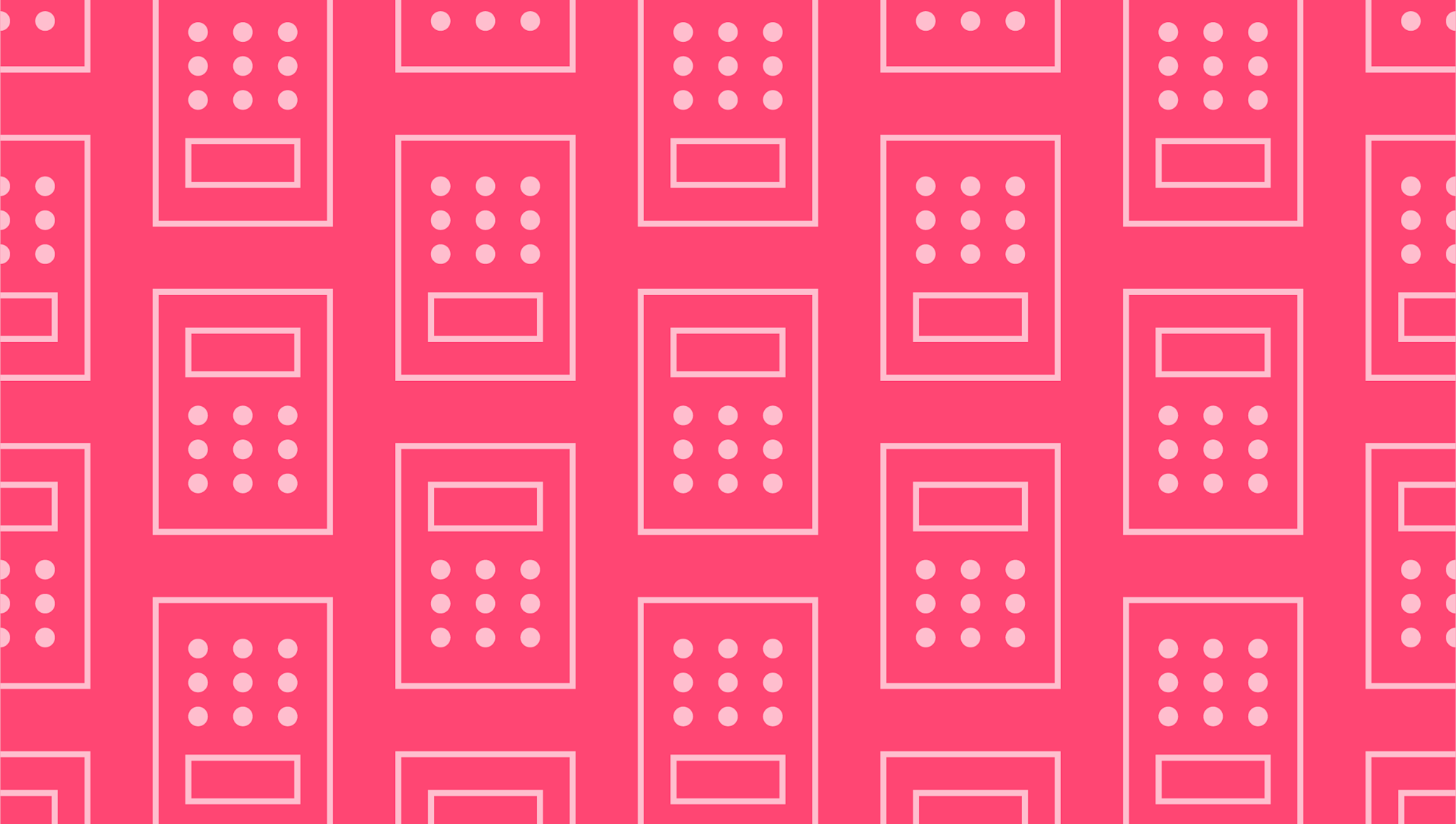Last editedSep 20223 min read
Accepting payments from customers is non-negotiable for businesses, but processing costs can vary widely. There are dozens of payment gateways available, so how do you know which payment gateway to use? You can get started by comparing payment gateway fees.
What is a payment gateway?
A payment gateway simply refers to a third-party service enabling businesses to process both in-person and online payments. These typically handle credit and debit card payments, but in the United States you’ll also find options that can help process bank transfers, digital wallet payments, and other alternative methods.
How does a payment gateway work?
When a customer submits their payment details during the checkout process, the payment gateway safely encrypts and transmits these details to the most relevant payment network. The network will depend on the type of payment, whether it’s a credit card like Visa or Mastercard or the ACH banking network. The network approves or rejects the payment, transmitting the results back to the gateway to complete the purchase.
Payment gateway fees comparison
If you’re wondering which payment gateway to use, a good starting point is its fees. Some gateways charge fixed monthly fees, others charge only for transactions, and some charge for both. Here’s a breakdown of payment gateway fees from some of the top US providers:
Stripe
Stripe charges a flat per-transaction rate of 2.9% plus an additional 30 cents per successful card charge. There are no costs to get started or monthly fees involved. Instead, Stripe offers pay-as-you-go pricing.
Square
For online transactions using AfterPay or Square Invoices, Square charges 2.9% plus 30 cents per card payment. The same fee structure applies to businesses using the Square Online Store, ecommerce integrations, or online payment APIs. A discounted rate of 2.6% plus 30 cents per transaction applies to businesses using the Square Online Store Premium plan. Card not present transactions and card on file transactions incur a rate of 3.5% plus 15 cents, while ACH bank transfers cost 1% with a $1 minimum.
Authorize.net
Authorize.net offers two tiers of pricing plans. The first is the all-in-one option for businesses without an existing merchant account. The service costs $25 per month, as well as an additional 2.9% plus 30 cents per transaction. The second option is for businesses that do have their own merchant accounts, in which case you’re paying solely for the payment gateway. In this case, the monthly fee is also $25 plus a 10-cent fee per transaction. There are an additional 10 cents added as a daily batch fee.
Braintree
The next option in our payment gateway fees comparison is Braintree, which is associated with PayPal and Venmo. For digital wallet and card payments, Braintree charges 2.59% plus 49 cents per transaction. Venmo payment fees are 3.49% plus 49 cents per transaction, and PayPal fees depend on your account terms and conditions. Braintree also facilitates ACH direct debit payments at a cost of 0.75% per transaction, with a maximum fee cap of $5.
Adyen
Adyen’s fees vary depending on the payment method, currency, and other factors. There are no monthly fees, set-up fees, closure fees, or integration fees involved. However, some invoices carry a minimum invoice amount. For most digital wallets as well as Visa and Mastercard payments, charges are 12 cents per transaction plus interchange fees.
GoCardless
GoCardless offers straightforward, low fees for businesses. There are no monthly or set-up fees involved. For domestic transactions within the USA, GoCardless charges a flat 1% plus $0.25 up to a maximum fee of $2.50 altogether. An additional fee of 0.3% applies if the transaction is more than $1,000. For international payments, the flat rate per transaction is 2% plus $0.25. Unlike many other gateways on this list, currency conversion is included at real exchange rates.
How to avoid payment gateway charges
If you’re looking at this list of fees, you might be wondering how to avoid payment gateway charges. Some payment methods incur higher costs than others. For example, card payments tend to be higher than direct debit payments. As a result, using GoCardless to take payments reduces the processing costs by 56%. Another way to avoid payment gateway charges is by looking for gateways that don’t charge monthly or set-up fees.
Which payment gateway to use: the bottom line
Most payment gateways charge a fee for their services, but there’s wide variation in the fee structure and amount. In addition to comparing monthly and transaction fees, be sure to look carefully at the hidden costs like currency exchange rates and international fees. Some will offer discounts for high sales volumes, while others provide custom packages tailored to your company’s needs.
We can help
GoCardless is a global payments solution that helps you automate invoicing and payment collection, cutting down on the amount of financial admin your team needs to deal with. Find out how GoCardless can help you with one-off or recurring payments.