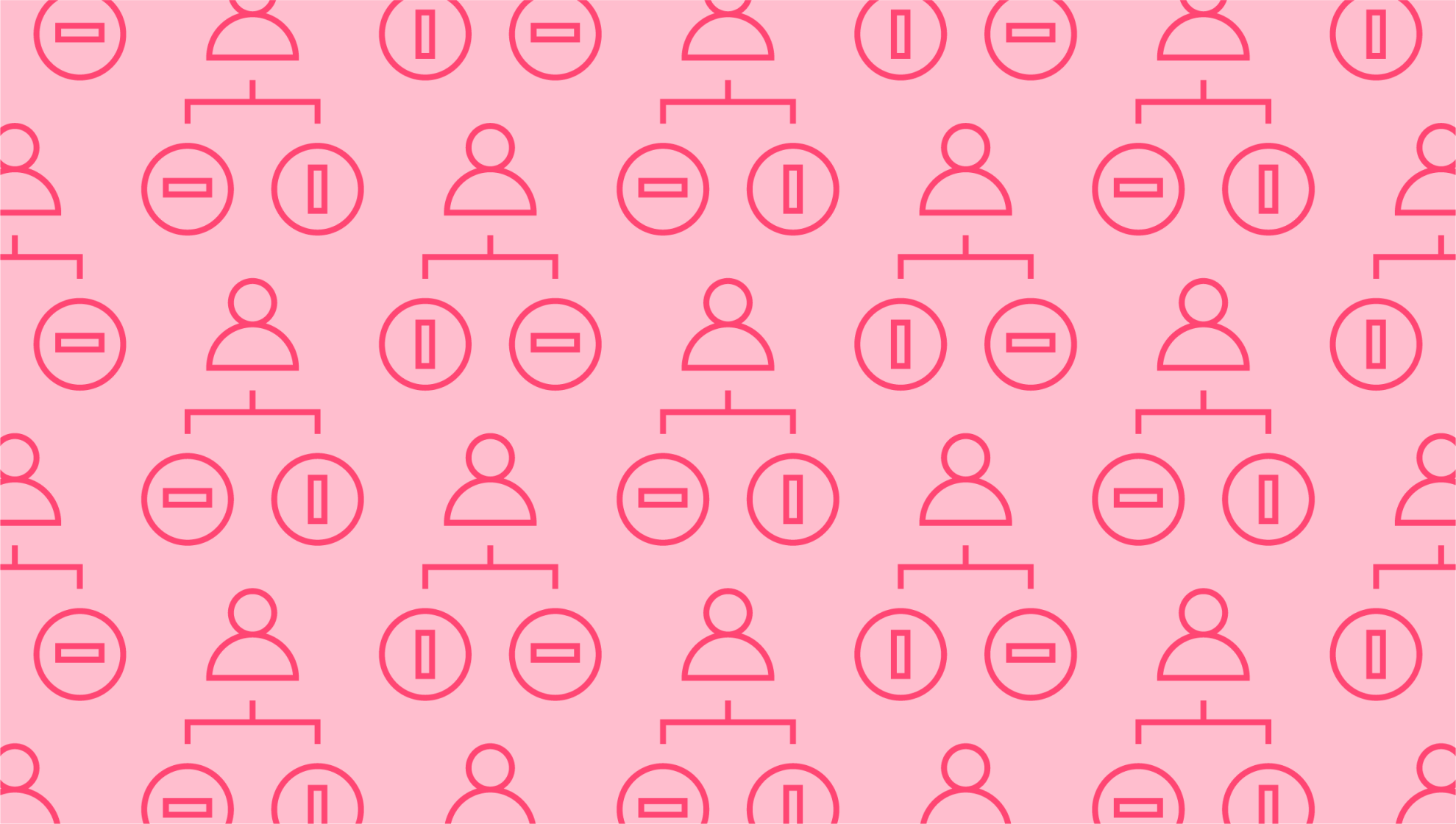Last editedSep 20213 min read
Your business needs accounting software, which comes in a staggering range of possibilities. From on-the-go mobile apps to heavy-duty desktop applications, you can find a program best suited to your business’s size and aspirations.
When it comes to QuickBooks, you’ll have the choice between the cloud-based QuickBooks Online and original QuickBooks Desktop. We’ll explore the key differences between QuickBooks Online vs QuickBooks Desktop below to help you find the best fit.
QuickBooks Online vs QuickBooks Desktop: what’s the difference?
Let’s begin with the similarities. Both QuickBooks Online and QuickBooks Desktop are small business accounting applications offering double-entry accounting and automatic closing entry processing. The key difference is their interface. While the Desktop version uses a flow-chart interface, the Online version uses a more streamlined, cloud-based interface that you can access from any device.
QuickBooks Online is primarily designed for very small or startup businesses, often on the go.
QuickBooks Desktop is designed for small to medium-sized businesses looking for more in-depth features, including industry-specific applications.
Main features of QuickBooks Online vs Desktop
Now that we’ve given a quick overview of QuickBooks Online vs Desktop above, it’s time to delve into the more specific features.
QuickBooks Online offers:
Flexible selection of features you can pick and choose from during the setup process
Online banking connectivity to match transactions with expenses for automatic bank reconciliation
Budget feature to create monthly, quarterly, or annual forecasts
Accounting capability for up to 250 accounts
Sales feature to create invoices, track customer details, and post payments
Automatic payment reminders and payment links
Business expense tracking and online bill payments
QuickBooks Desktop offers:
Automatic bank feeds to download transactions for bank reconciliation
The capability to host the software online, though it’s not primarily web-based
Vendor Center provides a central dashboard to manage vendor activities, details, and bills
Customer Center provides a central dashboard to manage customer details, invoices, payments, and sales
Inventory module sends low stock alerts, reorder levels, product tracking, and inventory management
Easily integrates with QuickBooks Payments for easier payment processing
With its comprehensive centers, QuickBooks Desktop offers wider functionality than QuickBooks Online.
Cost of QuickBooks Desktop vs Online
Cost is one area where there are some major differences between the pair, primarily due to their pricing structures. The Online version is sold as a monthly subscription package, while the Desktop version comes with an annual cost.
QuickBooks Online offers several pricing plans ranging from about $12 to $75 for three months. The plan you choose will determine both price and features.
Simple Start is ideal for independent contractors or freelancers, supporting a single user.
Essentials can support up to three users with basic accounting features.
Plus adds on inventory tracking, project management, and up to five users.
Advanced is the most comprehensive QuickBooks Online package, with support for up to 25 users and a full range of the features we’ve mentioned above.
The difference in cost of QuickBooks Desktop vs Online is that it is charged annually at a rate ranging from about $300 to $1,655. Like the online version, there are several plans to choose from.
QuickBooks Pro is ideal for small businesses, supporting up to three users.
QuickBooks Premier brings in industry-specific features, for retailers, nonprofit industries, and others.
QuickBooks Enterprise is better for growing businesses with up to 30 users supported.
Advantages of QuickBooks Online vs Desktop
We’ve mentioned above that the Desktop version does come loaded with more comprehensive features overall, although as you can see from pricing structures this depends on the package you choose. So, what are some advantages of QuickBooks Online vs Desktop?
User-friendliness: The online version is easier for a beginner to grasp, with its streamlined interface. You don’t have to be a professional accountant to get the hang of how it works.
Better integrations: The other major advantage of QuickBooks Online is that it’s designed to work with over 650 integrations. If you want to connect to payment gateways easily, the online version tends to work better. Of course, the Desktop version is no slouch with over 200 integrations of its own, but Online wins in this department overall.
Is QuickBooks Online as good as Desktop?
So, what’s the verdict? Is QuickBooks Online as good as Desktop? The answer really depends on what you’re looking for out of your accounting software application. For small businesses or independent contractors, QuickBooks Online is probably the better choice due to its flexibility and affordability. Yet if you’re seeking a long-term, comprehensive accounting tool, you may want to stick with the more advanced QuickBooks Desktop.
We can help
GoCardless helps you automate payment collection, cutting down on the amount of admin your team needs to deal with when chasing invoices. Find out how GoCardless can help you with ad hoc payments or recurring payments.