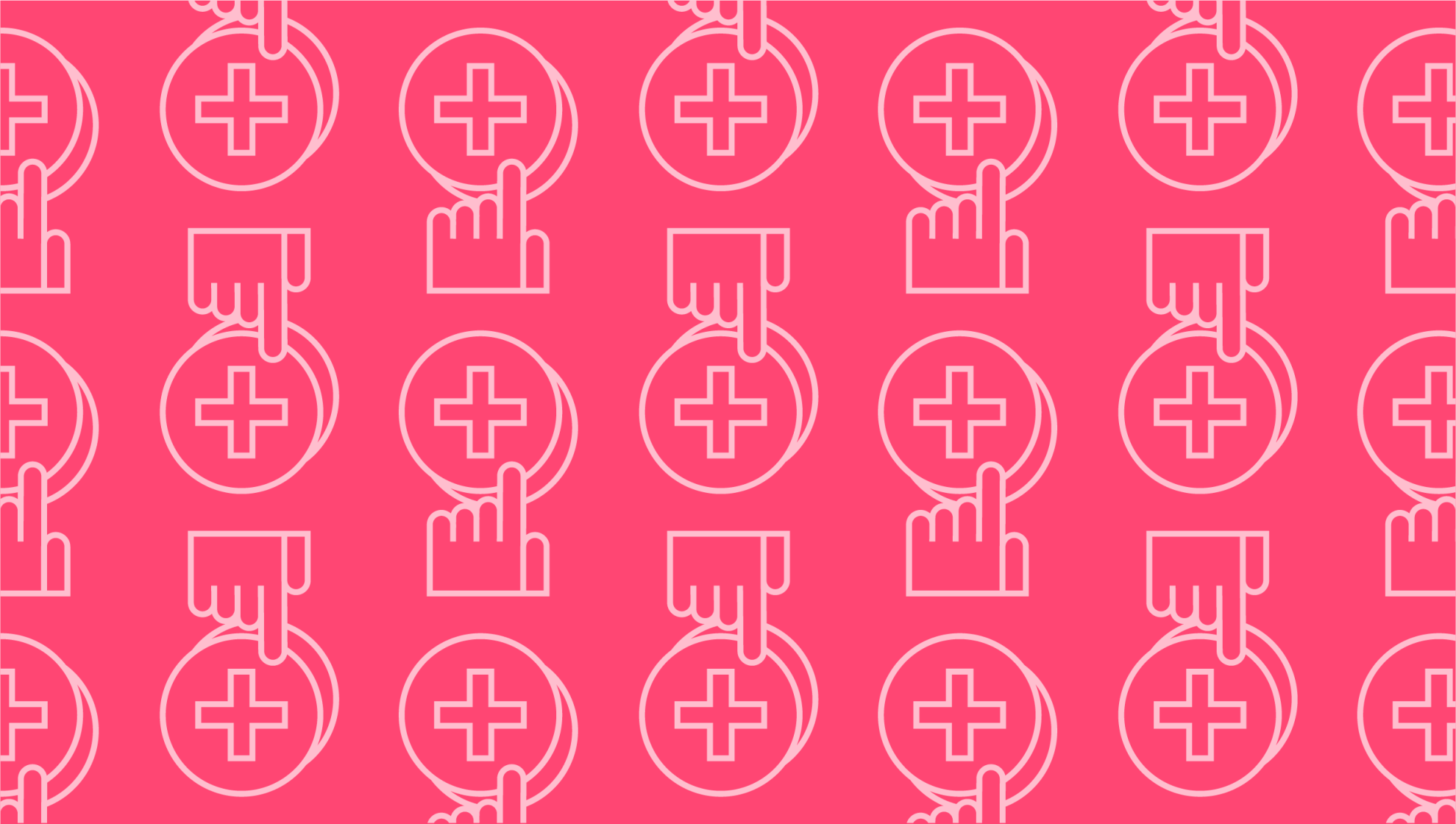
How to Get Online Reviews for Your Small Business
Last editedMay 20222 min read
According to the 2022 Local Consumer Review Survey, 87 percent of consumers read online reviews for small, local businesses. With so many potential customers checking out the feedback you receive online, it’s imperative that you make getting reviews a priority for your small business.
In this post, we’ll take you through tips for how to get more reviews so that you can pull in hoards of new customers.
7 Tips to get more reviews for your small business
1. Provide great service
Naturally, the better the service you provide the more likely it is that you’ll receive positive feedback. In fact, customers often only take the time to write reviews when they have a particularly noteworthy experience. Put in the effort to make sure your customer service is up to scratch and the goods or service you provide are top tier.
Bad reviews, however, are not always bad news. Receiving negative feedback can be an opportunity to identify areas where you can improve and so ensure that you receive only good reviews in future.
2. Have an established presence online
In order to get those reviews rolling in, you need to make sure to have platforms set up online where customers can leave feedback. Examples of these platforms include Yelp, Trustpilot and Trip Advisor.
If you’re interested in how to get more Google reviews, meanwhile, you need to first make sure you have an established presence on Google by creating a business account. This will help customers easily find you to leave their feedback.
3. Ask select customers to leave online reviews
If customers aren’t leaving reviews for your business unprompted, then you can always ask them politely if they’ll take the time to do so. You can do this face to face, or by sending out an email to your mailing list. When reminded, customers are often quite forthcoming about leaving their feedback, especially if you left a firm impression on them.
4. Make it as easy as possible for customers
It’s not just enough to ask customers to leave reviews, you often have to facilitate their doing so. You can do this by sending them a link to your business listing on a review site, or giving clear instructions about where you would like them to leave their feedback, e.g. on your social media sites.
5. Follow up with customers
Sometimes a customer can have every intention of leaving a review, but then get distracted and simply forget. You might get verbal confirmation, for example, that a consumer will leave you feedback, only to find a week later it still hasn’t been published. If this happens, don’t be afraid to send out a reminder . In many cases, this will do the trick!
6. Respond to reviews
When customers leave a review, they’re dedicating their time to helping others find out about your business. It’s essentially free marketing, so at the very least, they deserve a line of thanks. Plus, as reviews often show a customer’s name and profile, they’re also publishing their opinion publicly and potentially putting their reputation on the line. For this, again, they deserve a little note of gratitude so they know you appreciate it.
7. Stay in touch with customers
Some people are review-enthusiasts, leaving a rating and feedback wherever they go. Most, however, tend to only leave feedback when their experience with a business has been especially good and/or they feel they have a continued relationship with that business. Making customers feel valued by staying in touch at every point of sale and working hard to attract customer loyalty will therefore help the reviews to flood in.
We can help
GoCardless is a global payments solution that helps you automate payment collection, cutting down on the amount of financial admin your team needs to deal with. Find out how GoCardless can help you with one-off or recurring payments.
