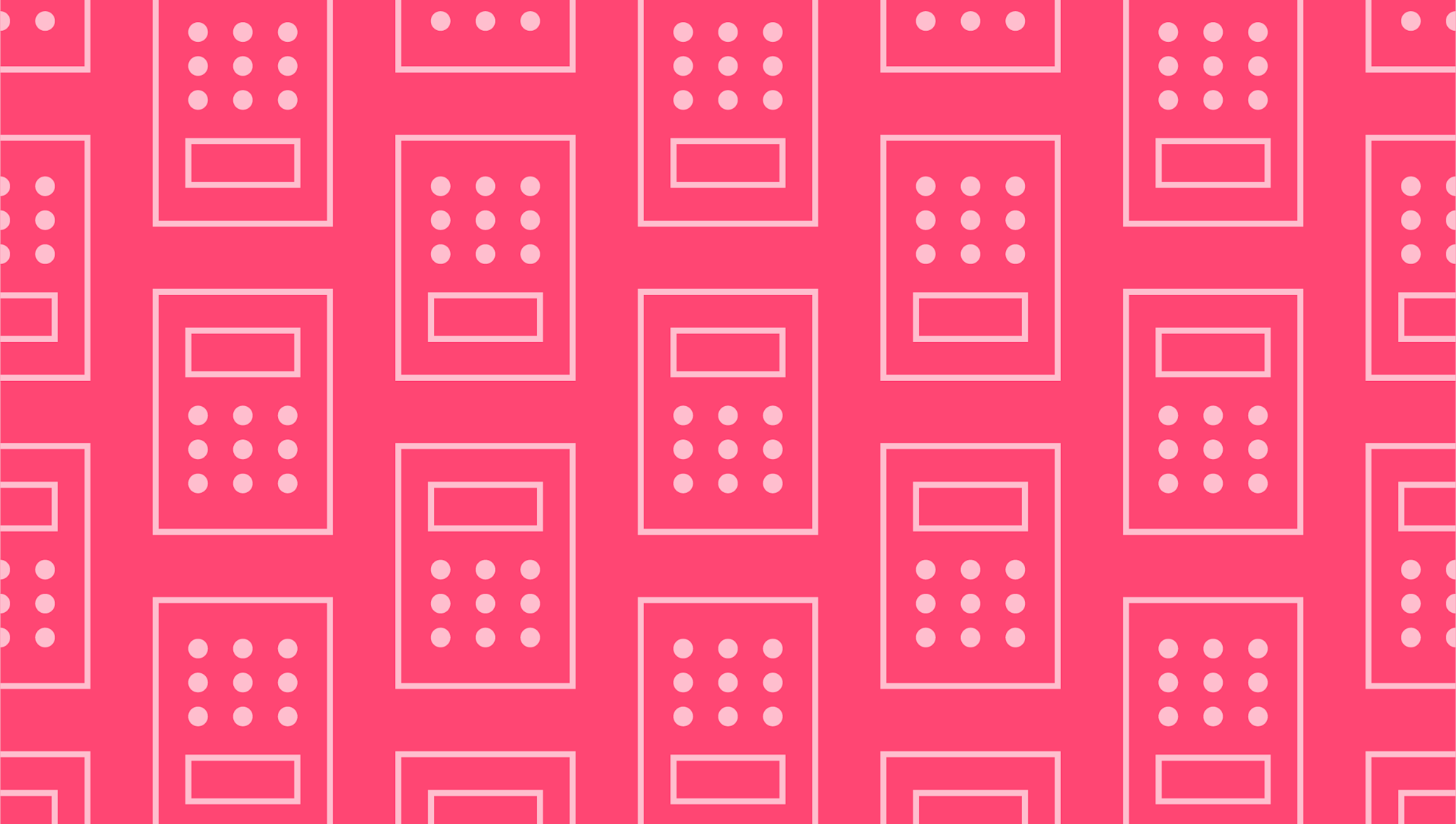Last editedMar 20222 min read
For companies and freelancers alike, ensuring you have good invoicing practices is essential to creating income streams and a healthy cash flow. There are a number of different ways that you can go about this, with some people preferring to write invoices in Word, others choosing specialized software and others using Excel.
If you’re choosing to create invoices in Excel, Google Docs is a great solution to allow you and your coworkers to work collaboratively on a document. This guide will cover how to make invoices in Google Docs, as well as some of the important information you should include in your invoice.
Did you know that GoCardless can make invoicing much easier? Rather than worrying about how to format the documents and what information you have to include, GoCardless can automate the whole process for you so that you can receive payments instantly on their due date.
What to include on an invoice
Before getting into the specifics of how to make invoices in Google Docs, it’s important to know some of the essential information that you should include:
A unique ID number that can be used to reference the invoice. This can be useful when there are any issues with late payment.
A clear breakdown of the services or products provided, as well as the price for these.
Both your company’s address and the client’s address.
The date that the invoice was issued.
The due date for payment, along with any terms of payment. For example, will you charge clients for late payments? What constitutes a late payment?
How to make an invoice on Google Docs
If you’re wondering how to make an invoice on Google Docs, there are a few steps that you need to take:
Log into your Google account using your email and password
Go to the template gallery so that you can choose an invoice template. Google Docs offers a huge range of different invoices to suit different needs, so you don’t need to worry so much about formatting and presentation. You can use the search bar to narrow down your options.
Once you have selected an invoice, you can click it to view as a full document and save the template to your drive.
It’s a good idea to customize your invoice template. Google Docs invoices are generally quite simple, so you can add your logo or brand colors to make it more personalized. You should also add any information that will be included on all invoices, such as company address and email.
Every time you need to make a new invoice, you can simply make a copy of this invoice and fill in all the necessary information.
So that’s how to create an invoice on excel. You can also make your life easier by keeping a list of your most common products or services as well as the price of these, so you can simply copy and paste these into your invoice when you need them.
Using GoCardless for invoicing
If you’re tired of making a new invoice every time you need to request payment from customers, you could consider automating the process with GoCardless. You can use this direct debit solution to instantly collect payments from your clients on the due date, whether it’s a one-off payment or a series of recurring payments.
There’s also integration with over 200+ invoicing software partners, such as Xero and Quickbooks. This means that information about who has paid and when can be automatically added to your accounts, leaving you free to focus on other areas of the business.
We can help
GoCardless helps you automate payment collection, cutting down on the amount of admin your team needs to deal with when chasing invoices. Find out how GoCardless can help you with ad hoc payments or recurring payments.