Easily manage your payments: Update subscriptions in bulk
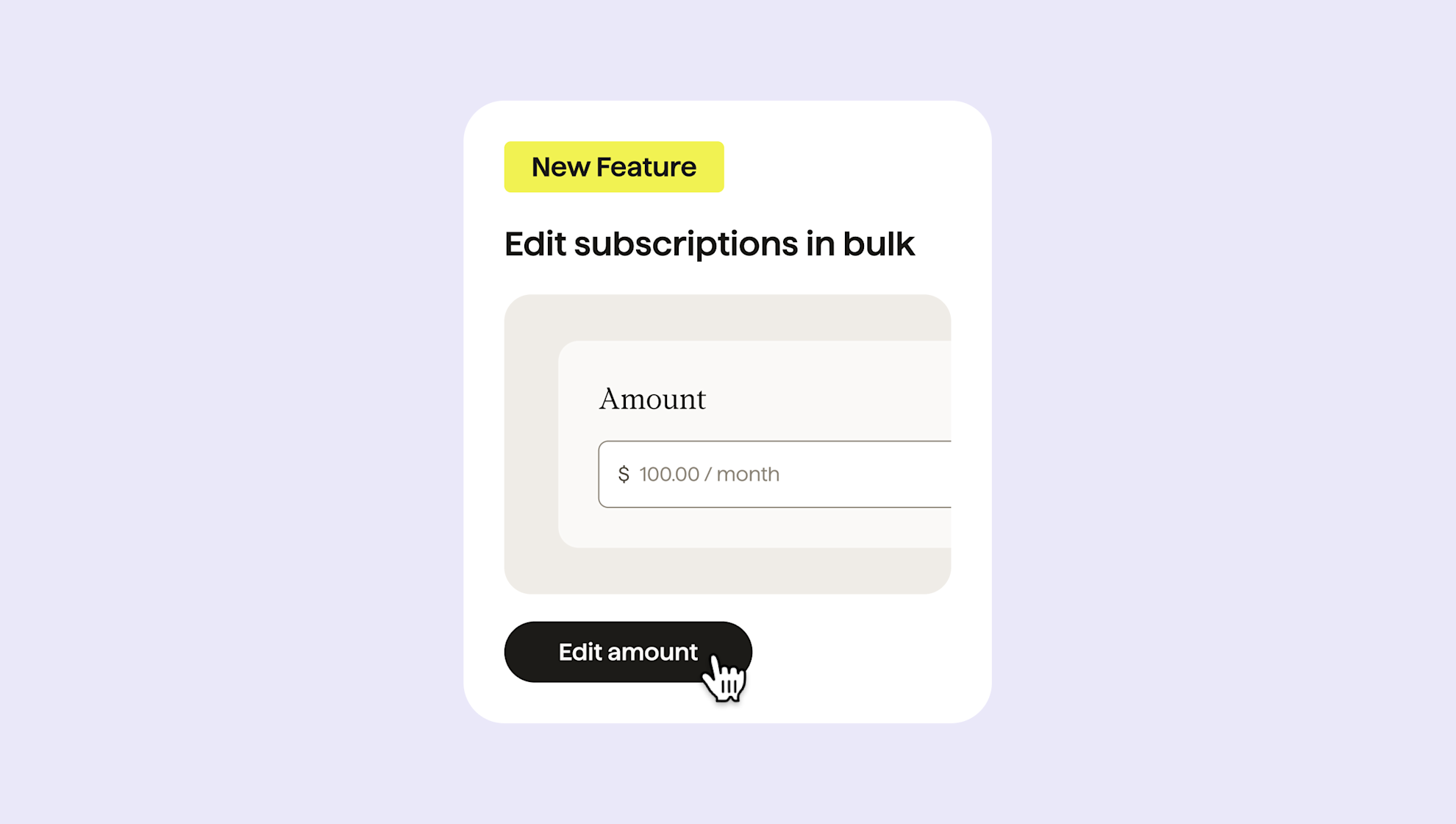
Last editedNov 20241 min read
Updating subscriptions in bulk is here
Businesses using GoCardless can now update and edit the price for all their customers on a subscription in just a few clicks.
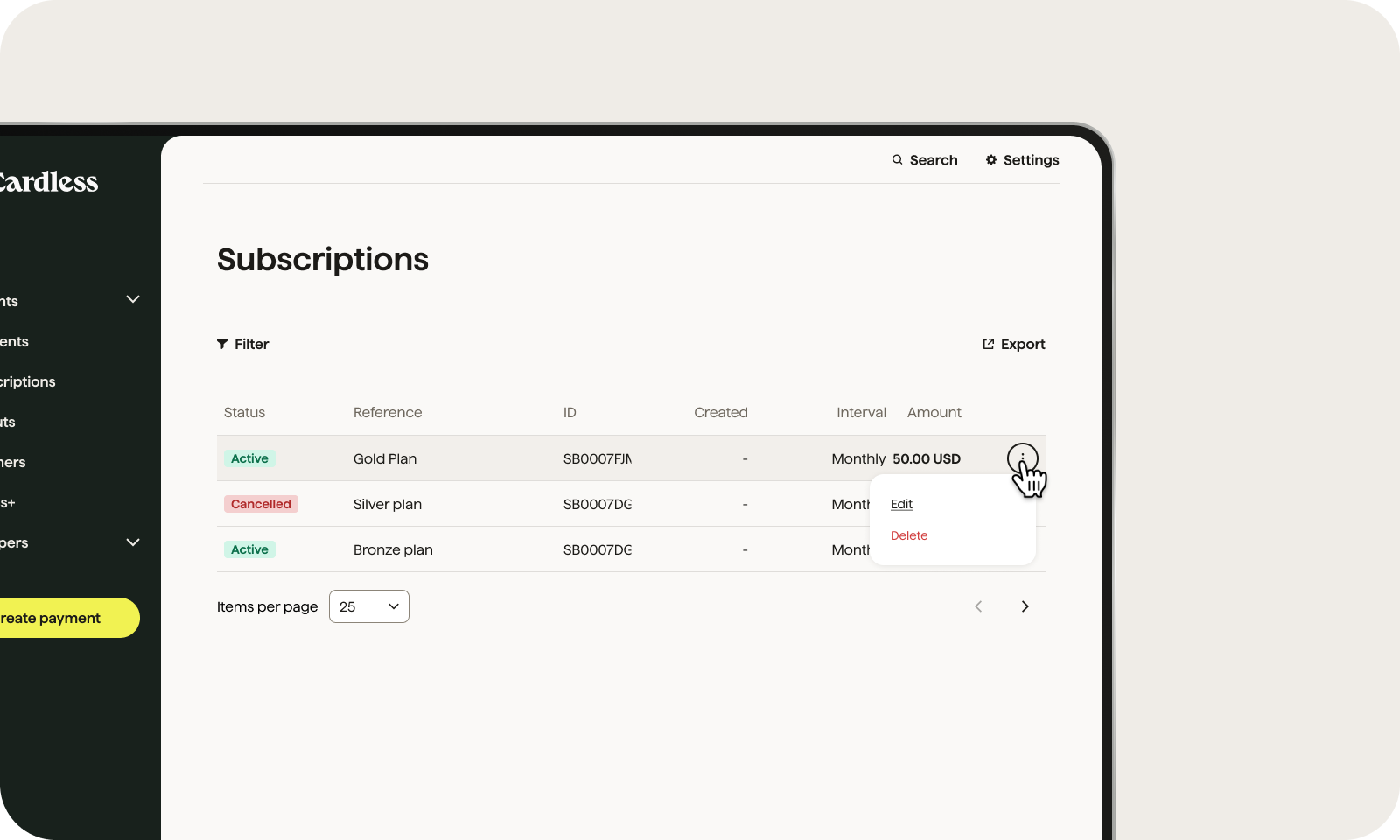
Helping businesses to manage payments better
We aim to truly make getting paid as simple and easy as possible. In doing, so we create exceptional experiences for the thousands of businesses using our payment solution. From independent gyms and swim clubs to multinational tech businesses and energy companies.
We value what our customers have to say.
Working closely with our customers and thanks to their insightful feedback, we’re making managing payments straightforward and more flexible to suit their needs. Within the GoCardless dashboard customers can now edit the prices of subscriptions in bulk so they can:
Save time manually managing subscriptions and focus instead on what they do best
Create less disruption for those making the payments and maintain an excellent customer experience
New: Update everyone at once
Whether a business needs to change the price of 10 or 1,000 subscriptions, there’s no need to cancel and recreate a new one anymore. Subscription templates (previously known as Plans) can simply be edited for everyone paying that subscription at once.
If it’s for an annual subscription price increase or to change the price of a subscription for any reason, businesses no longer have to move customers onto a new subscription, but just edit the one they’re on.
What will those making payments see?
We understand that customer experience is at the heart of every business. We want to be transparent about what people see when they pay, so businesses using GoCardless can be confident in their whole customer experience.
For businesses using GoCardless email notifications, when the price of a Subscription template is edited, those paying the subscription will receive just one email notification 1 day before the next payment is taken. For more information, check out our guide to editing Subscription templates. See an example of the notification those paying the subscription will receive:
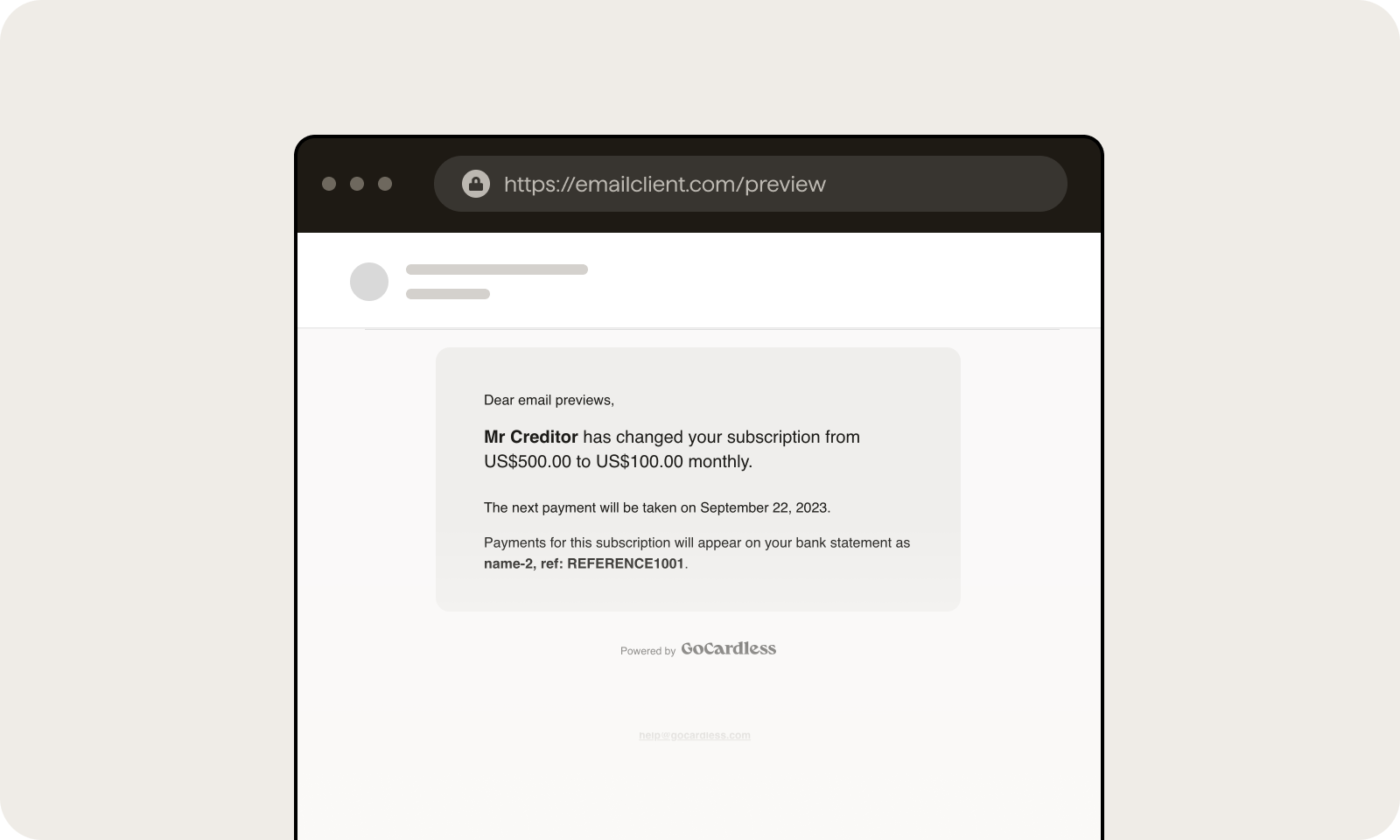
If you’re a customer and would like a step-by-step guide to changing subscriptions in bulk, check out this how-to video.
If you’re not a GoCardless customer and would like to know more about using subscriptions take a look at the benefits.
