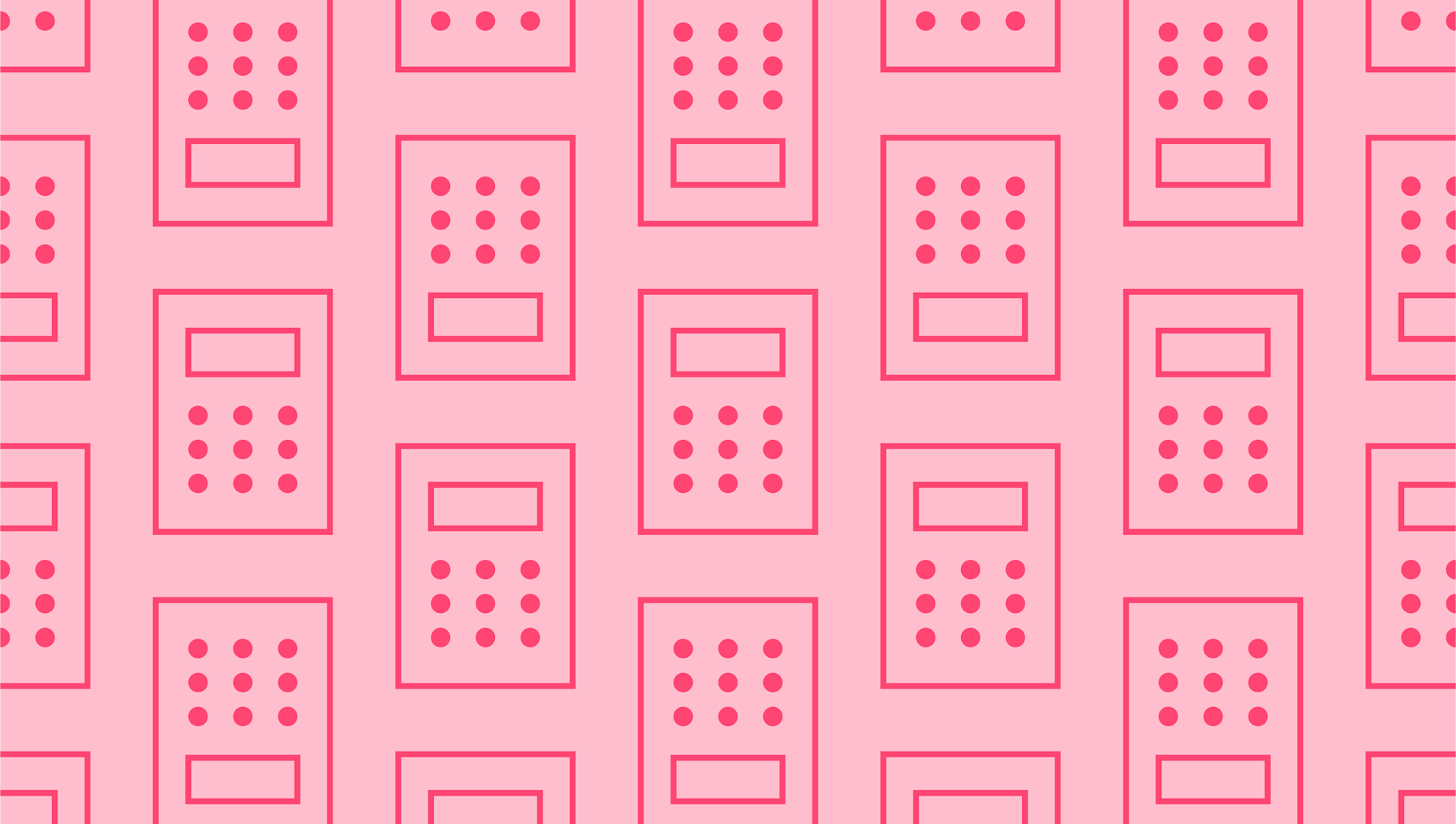
Automate your Financial Month End Checklist
Last editedNov 20212 min read
Accounting is an ongoing process. In addition to ticking off daily tasks, businesses need to remember to close their financial month end books. This can be a long and involved process depending on the complexity of your financial reports. Could automation software help? Here’s a rundown of how financial automation works when it comes to your month end checklist.
What is the month end financial close checklist?
Financial closing ensures that your books are balanced, and transactions recorded accurately. Here’s what business accountants must do at the end of each month:
Perform an end-of-month inventory count to ensure it matches the inventory recorded in your books.
Reconcile all your accounts by matching financial records to real-life bank statements and loan accounts.
Update cash flow statements by recording incoming cash, whether it’s through loans, revenues, or invoice payments.
Balance your petty cash fund by ensuring that all cash taken matches the receipts.
Record payments made that relate to your fixed assets, such as property or vehicle rental fees.
Update your accounts payable by checking which invoices have been paid, and which are still outstanding.
Review all expense accounts as well as revenue statements.
Finally, your month end financial close checklist should include some degree of preparation for the month to come. Schedule upcoming appointments and important transactions so that there aren’t any surprises. You’ll then be ready to close the books, knowing everything’s in order.
As you can see, the financial month end process can be somewhat complicated, particularly if you’re cross-checking and verifying accounts manually. However, it’s very important to keep on top of these to ensure your financial statements are tax-compliant and accurate.
How does financial automation work?
Now that we’ve gone over what’s involved at the end of each financial month, it’s time to turn to automation. There are several types of automated services that can assist businesses with financial tasks.
Document automation scans your financial documents with technology like optical character recognition, verifying accuracy and keeping them up to date.
Robotic process automation is a type of software that automates individual, specific admin tasks using screen-scraping technology. It eliminates the need to perform repetitive, mundane tasks so that your team is free to focus on higher-level activities.
Machine learning uses data-driven algorithms to recognise patterns, learn from historic transactions, and help apply relevant decisions to financial scenarios.
These examples are just a few key features of automation software, which assists with everything from automated report scheduling to document matching.
The benefits of automated planning and scheduling
Here are just a few reasons to consider automating your financial tasks in the workplace.
Faster processing times: The full process can take three or four days when balancing the books on your own. With automation, you’ll save hours – if not days – of valuable time.
Greater accuracy: Automated software scans your documents and pulls out any discrepancies that you might not notice with manual verification.
Real-time reporting: With automated report scheduling and real-time data collection, you don’t have to wait until the end of the month to see where your business stands.
There are many areas that lend themselves particularly well to an automated scheduling system. For example, accounts payable, account reconciliation, and financial planning can all be handled with automated bookkeeping software.
How to choose the right automation software
You can reduce processing time and error with automated planning and scheduling software. Packages like Xero, QuickBooks, and Sage all come with automated components and third-party integrations to streamline the month-end closing checklist. As you start comparing options carefully, you’ll need to think about your payroll and currency requirements as well as task management. Examine fees, structures, and user friendliness to find the best fit for your organisation.
With today’s technology, your finance team will be able to process reports in real time, to help your business plan ahead for its future.
We can help
GoCardless helps you automate payment collection, cutting down on the amount of admin your team needs to deal with when chasing invoices. Find out how GoCardless can help you with ad hoc payments or recurring payments.