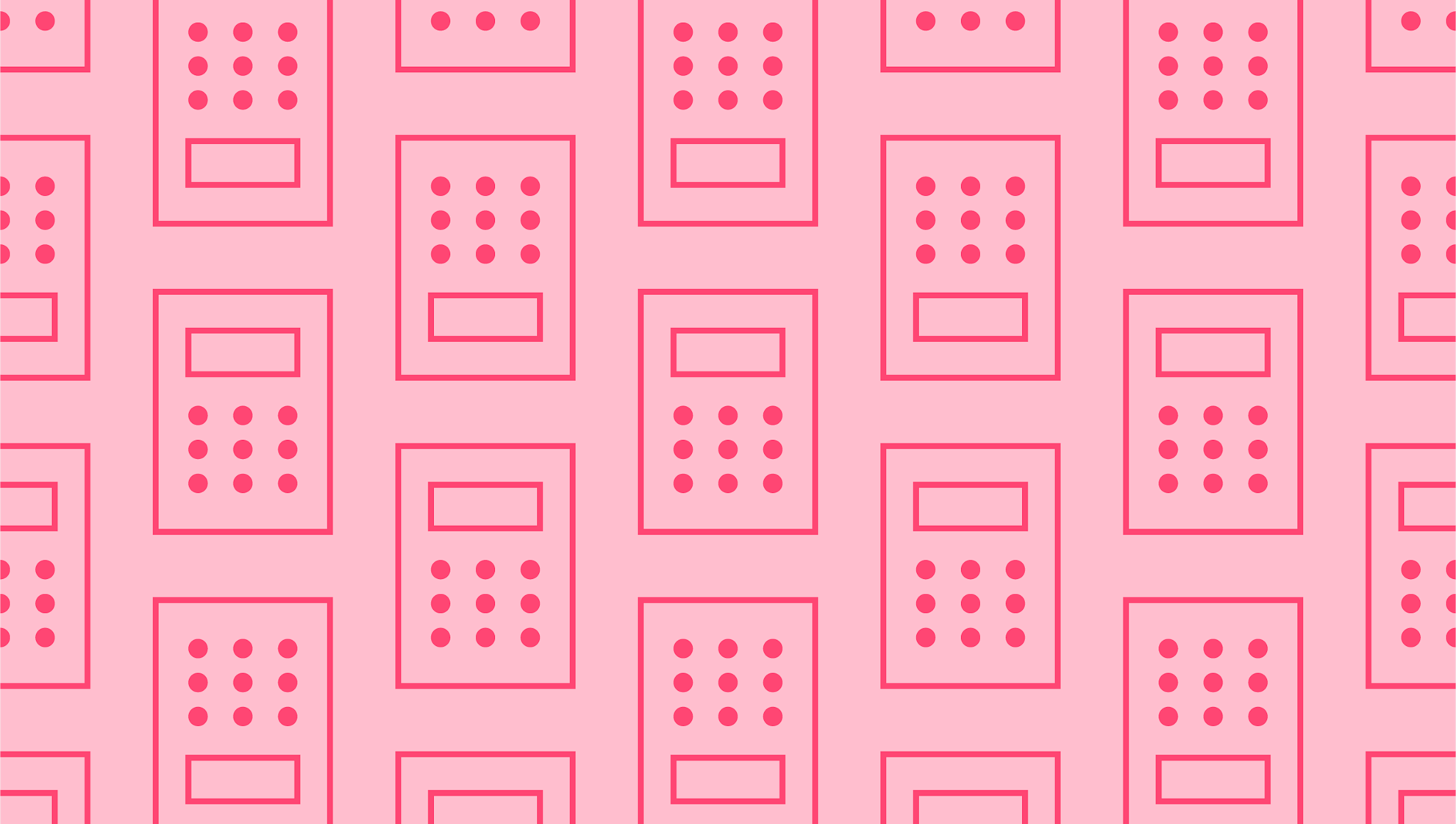Last editedJan 20223 min read
A smooth invoicing system is an important part of facilitating payments. Are you creating invoices in the right format and including all necessary details? Do you know what needs to go on an invoice? We’ll cover the basics below, including the must-haves for any invoice template.
How does an invoice work?
An invoice is a document sent to clients after you’ve provided goods or services. It’s a bill requesting payment, outlining all the key details necessary for your client to pay you on time. So what should an invoice contain? Any relevant information to help you get paid, including the description of service, total amount due, and payment instructions. If you neglect to include any of these details, it increases the chance of payment delays.
What must an invoice include?
There are eight pieces of information that are extremely important, both from a legal standpoint as well as to facilitate payment collection. Here’s what an invoice should contain:
1. Your company name and contact details
This should be placed front and centre at the top of your invoice, giving clients the chance to contact you with any queries about services and payment. Add your company logo for consistent branding across all channels.
2. The client’s name and contact details
To ensure your invoice is sent out to the correct recipient, you should also include the customer’s name and contact details at the top of the invoice. Contact details might include a mailing address or email address for clarification.
3. A unique invoice number
When looking at what an invoice should contain, you should also think like an accountant. To keep your financial statements in order, all invoices require a unique number. These can either be issued sequentially or according to internal codes, provided there are no duplicates.
4. Date of issue and due date
You’ll avoid confusion with payment terms by clearly marking the invoice’s date of issue as well as the payment due date. Although you could include terms like ‘net 30’ or ‘net 60’ to indicate when payment is due, it’s less ambiguous if you spell out a clear date for the client to put in their calendar.
5. Itemised description of products or services provided
Now that you’ve covered some of the technical must-haves, it’s time to outline which services you’ve provided. List them clearly and in some sort of order, with a description of which specific products or services were provided. Specificity eliminates any doubt regarding the payment. You should also include a date of supply so that the client can reconcile the invoice with their own purchase order or other records.
6. Cost per item
Next to each line item, list the quantity and cost per unit. This might be per item or hour worked, depending on the services provided.
7. Total amount due
With all items or services listed alongside their cost per unit, you can go through the list to add up all the costs. Write the total amount due below your itemised list, including any taxes, discounts, or other applicable adjustments.
8. Payment methods, terms, and conditions
What must an invoice include in terms of payment terms? Be sure not only to list what’s owed and the due date, but the payment methods your business accepts. You can also include payment instructions, such as a link to pay online or your banking details. If you charge a late fee, this should also be clearly stated on the invoice.
How to make invoicing more efficient
Invoicing offers a traditional way to get paid, but one thing to keep in mind is that even with the most detailed document you’re still relinquishing control to the customer. The customer must process the invoice and submit payment of their own accord. With this type of push payment, the merchant has no control over payment timings – all of which can impact your cash flow.
GoCardless can help with a Direct Debit solution, putting the merchant back in control with incoming pull payments. You’ll decide when payments are made, saving time while improving cash flow and reducing overall stress. In fact, according to partner invoicing software Xero, merchants can get paid twice as fast by accepting GoCardless payments on online invoices. In addition to partners like Xero and QuickBooks, GoCardless integrates seamlessly with over 200 other partners to automate and streamline your invoicing process.
We can help
GoCardless helps you automate payment collection, cutting down on the amount of admin your team needs to deal with when chasing invoices. Find out how GoCardless can help you with ad hoc payments or recurring payments.