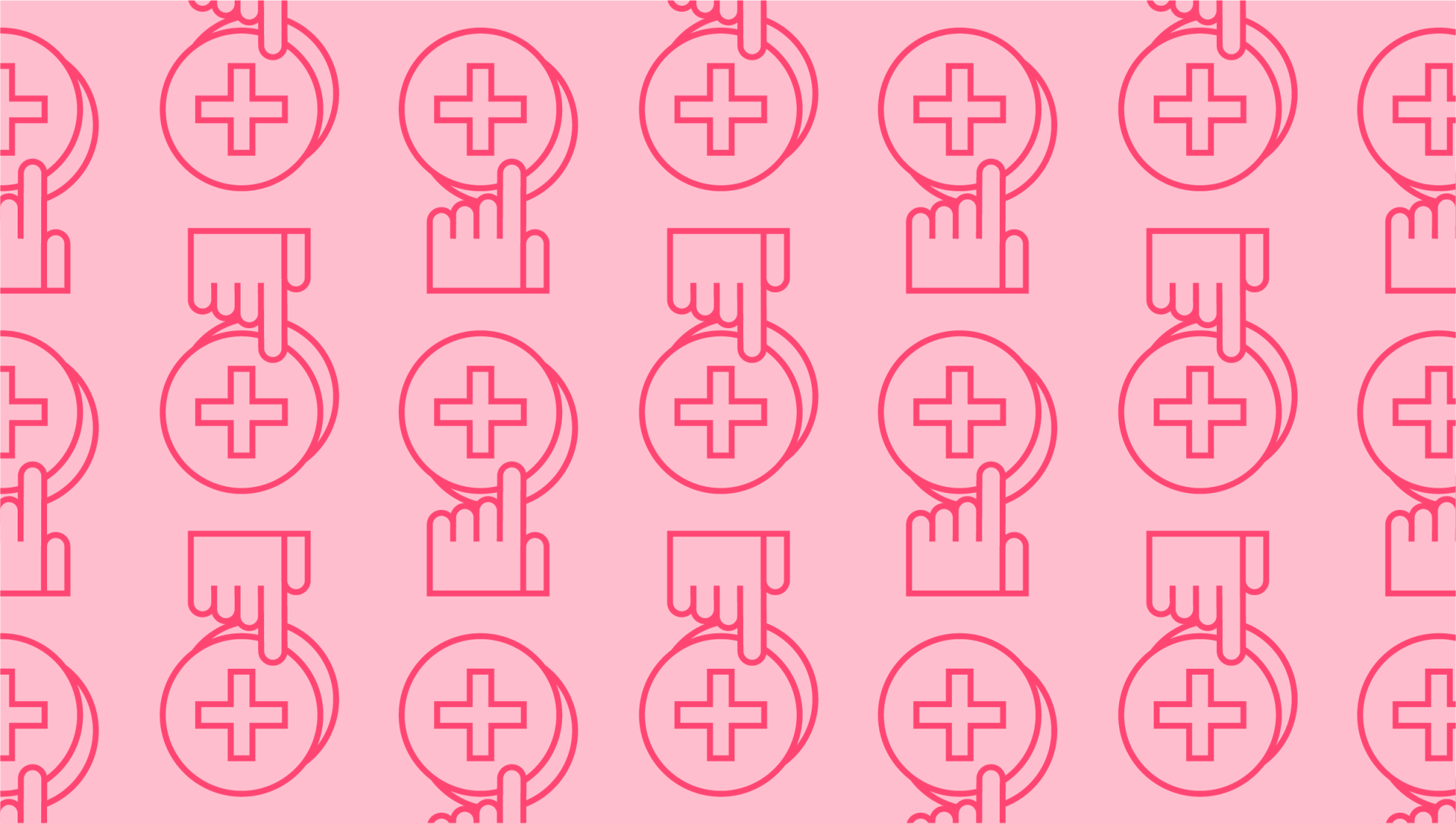
Software Implementation Best Practices
Last editedDec 20212 min read
A new software system can cut down on tedious admin, automating tasks and keeping your business on target for growth. Yet if you’re disorganized with its implementation you could end up wasting time and money while missing out on key software benefits. Keep reading to find out how to implement new software in a company, using best practices.
What is software implementation?
First things first: what do we mean when we talk about software implementation? This term simply refers to all the processes involved between purchasing a new software application and using it effectively. The new software implementation process covers research, planning, development, and training. It also carries over into future upgrades and add-ons to existing software when it’s no longer new.
Types of software implementation methods
Software implementation should be managed like other projects, with a clear view of what you wish to accomplish and the necessary steps to hit each target. There are three main types of software implementation methods used by project managers.
Parallel implementation rolls out the new system while keeping the current system live. The two systems run parallel to one another until the new software is fully implemented. This involves less disruption to current business processes.
Phased implementation works to bring the new system in using shifts or phases. The project team might first introduce the new system to a small group of initial users before rolling it out to the wider team. This gives them the chance to catch and solve any problems without company-wide disruption.
Crash implementation wastes no time with the rollout of new software systems. The old system is shut down and the new system brought online without any phases or middle steps. To pull this off, your team will need a high level of planning and considerable IT support should anything go wrong.
How to implement new software in a company
No matter the method you choose, the new software implementation process involves several steps to consider.
Create a cross-functional team to plan and execute your software implementation. This should include team members from multiple departments spanning business and IT who will approach the issue from different angles. You’ll also need executive sponsors to fund your rollout.
Create a needs document listing every department, team, and individual that will derive benefit from the new system. This document should also include a clear list of requirements for the new tool’s features and functionality.
Identify any business processes that will be changed or impacted by the new system, planning how they will accommodate these changes.
Set a project management timeline with realistic objectives at each stage, along with KPI metrics for how success will be measured. Share this information with end users and managers from each department. Consistent communication is at the heart of software implementation best practices.
Plan a training schedule to bring stakeholders up to speed on the new systems, so that they’re ready to use it once live. This could include online and in-person seminars and interactive tutorials to encourage easier adoption.
Once the system is live, the implementation process continues through regular development and testing. Be sure to keep updated with all necessary system upgrades.
Software implementation best practices
Now that we’ve covered the general steps and timeline for this type of project, here are some final software implementation best practices to keep in mind as you get started.
Minimise disruption by managing scope. Don’t drag out the project for any longer than necessary to keep stakeholders engaged.
Assign a training lead who will be the go-to expert for the new software system. When users have questions during the initial stages, they’ll know who to turn to.
Personalise training sessions to each team, showing how the software will solve their unique problems. Use a combination of open houses, peer-to-peer learning, and self-led webinars.
By taking the time to carefully plan and execute your software implementation project, you’ll encourage widespread adoption and usage throughout your company.
We can help
GoCardless helps you automate payment collection, cutting down on the amount of admin your team needs to deal with when chasing invoices. Find out how GoCardless can help you with ad hoc payments or recurring payments.
