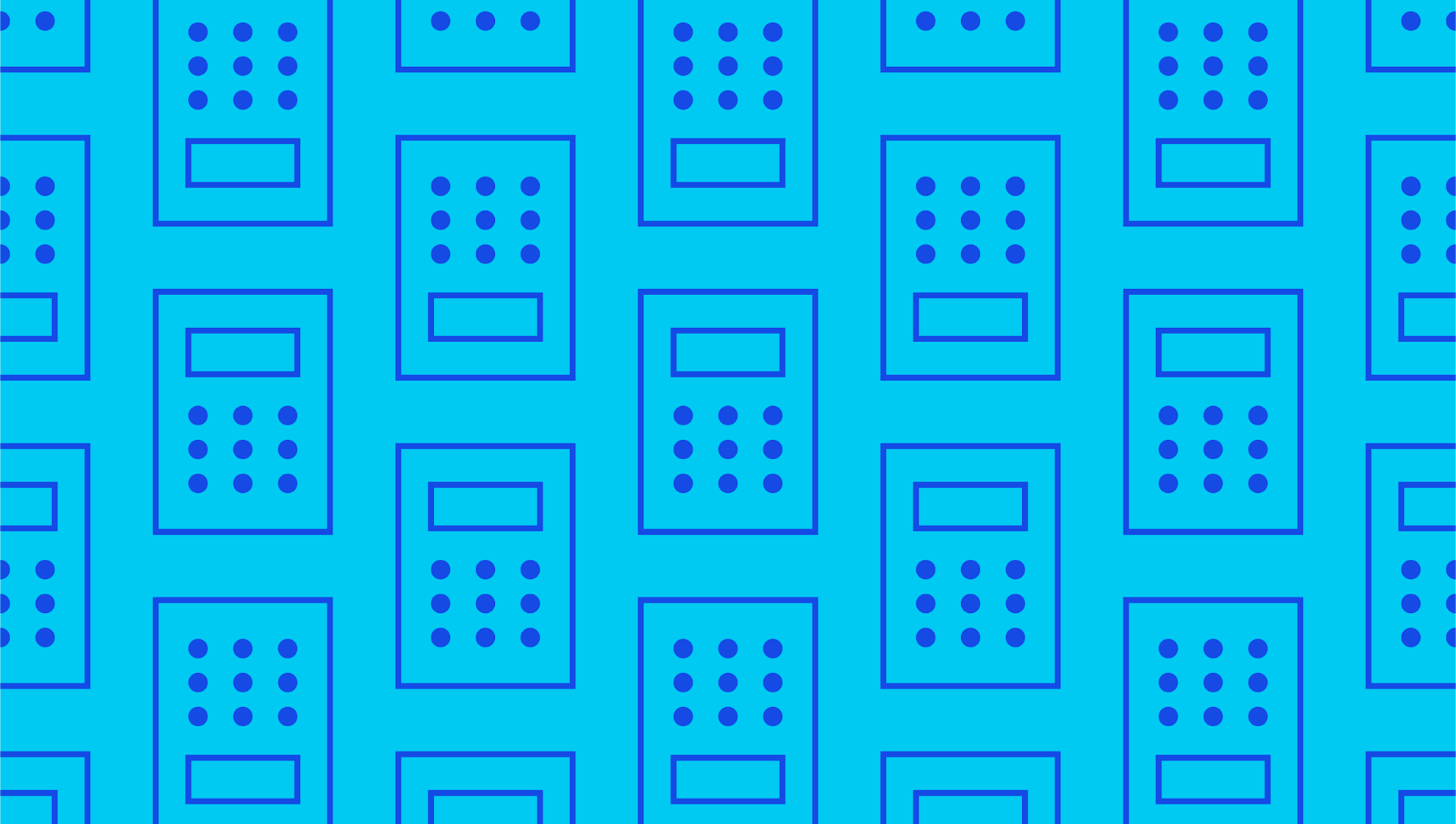
Small business guide to online invoicing software
Last editedFeb 20232 min read
Generating invoices one by one can be a tedious process. Fortunately, there’s a wide selection of invoicing software out there to help you go paperless. Here’s what to look for in an online invoice generator, including key features and benefits.
What is online invoicing software?
Online invoicing software is designed to help businesses generate invoices. An invoice serves as a bill sent to clients for any goods and services provided. It states basic information including your business name and contact details, a breakdown of the services provided along with pricing and discounts, and the total amount of money owed.
The online invoice generator uses professional templates to lay out this information in a clear format, ready to deliver to your clients. Generating and tracking invoices online makes it easier to personalise your process quickly and efficiently.
In addition to creating custom invoices, online platforms also make it easier to process payments with online portals and third-party integration. Finally, online invoicing software automatically generates reports to cut down on your admin.
Benefits of using invoicing software
The primary benefits of online invoicing software are to cut down on time and money. Many small businesses don’t have a dedicated accounts payable department to handle invoicing. With an online invoice generator, you can automate the process. Here are a few more benefits to consider:
Track payments to stay on top of cash flow
Manage late and missing payments
Automatic invoice delivery
Email payment reminders
Professional templates and layouts
Automated billing for recurring payments
Improved security for reduced fraud risk
Invoicing software features
As you start to compare invoicing software options, you’ll notice that many offer similar features. Here are a few of the basic functionalities that you should expect from any free online invoice software.
Invoice creation: The app should create clean, customisable invoices to suit your branding.
Information integration: You should be able to extract information from timesheets, customer records and other projects.
Customer records: You should be able to pull up client information from a central system for easy, automatic invoice generation.
Payment processing: Many free online invoice programs integrate payment processing, even for recurring billing.
Tax reporting: Good online invoicing software automatically generates reports for tax filing and stores them within the system.
Multiple currencies: Payments can be taken in a variety of different currencies to enable international transactions.
Online invoicing software examples
So, now that we’ve looked at the definition and benefits of online invoicing software, what are your options? Here are five examples of invoicing software to get you started.
1. FreshBooks
FreshBooks is compatible with numerous third-party payment systems including PayPal and Google Checkout. It allows you to generate online invoices quickly and efficiently, with a wide selection of custom invoice templates to use. There are additional accounting tools to streamline the billing process and generate financial reports.
2. Tipalti
Automate your invoicing process with this cloud-based accounting platform, which takes you step-by-step through everything from onboarding new employees to compiling tax reports. In terms of invoicing, it tracks payments, offering a variety of processing options.
3. Xero
Xero is a firm favourite with small businesses due to its user-friendly layouts and all-in-one financial management systems. It creates and sends online invoices, categorising them at each stage so you can pull up approved or delayed payments at a glance.
4. Sage
Platforms like Sage50 Cloud blend the security and comprehensive nature of desktop systems with the flexibility and convenience of the cloud. In addition to generating online invoices, the program can also help with managing taxes, cash flow, and inventory. It also integrates with Microsoft 365.
5. Zoho Books
A final example of invoicing software is Zoho Books, which is a cloud-based accounting app with an intuitive design. Create, generate, and submit invoices to clients for quick and easy payments. Generate financial reports to stay on top of cash flow on the go. Zoho integrates with third-party apps including PayPal for multiple payment options.
There are time-saving benefits to each of the examples mentioned above, so it’s worth shopping around to find the best online invoicing software for your business.
We can help
GoCardless helps you automate payment collection, cutting down on the amount of admin your team needs to deal with when chasing invoices. Find out how GoCardless can help you with ad hoc payments or recurring payments.