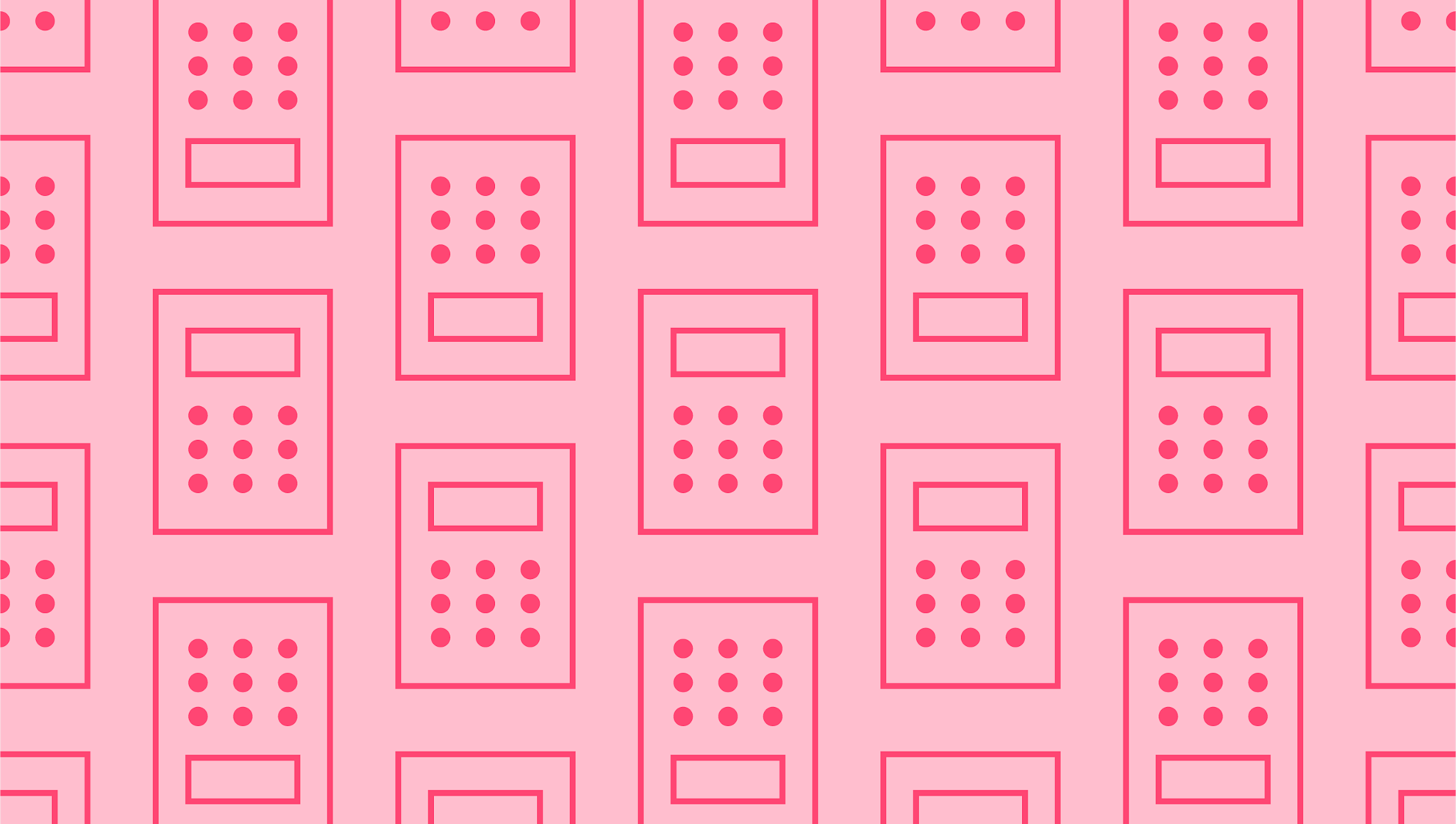
How to Do Invoice Reconciliation
Last editedFeb 20232 min read
When sending and receiving invoices, you’ll need to make sure that all payments line up with your bank accounts. When discrepancies are found, these must be adjusted as part of the invoice reconciliation process. Reconciling your invoices and accounts is a vital part of business bookkeeping – but what is meant by invoice reconciliation and how is it performed? We’ll cover how to do an invoice reconciliation in this guide.
What is invoice reconciliation?
Invoice reconciliation describes the process of matching invoices to bank statements. During this process, you must carefully look at your business accounts in comparison to incoming and outgoing invoices to ensure all details match. In other words, do payments reflect what has been sent and received?
While invoice reconciliation specifically refers to this invoice matching process, reconciliation is a general accounting term describing any comparison of financial accounts. It ensures your accounts are accurate and consistent, a must both for investors and the ATO.
There are numerous reasons why invoices and bank statements might not match:
You’ve only received partial payment for an invoice.
The bank deducted extra transaction fees.
You’ve given your customer a discount for early payment.
Payment has been delayed by a holiday.
You’ve issued duplicate invoices.
These are just a few common examples you might come across, each of which is easily reconciled by adjusting your accounting figures.
Why is invoice reconciliation important?
Invoice reconciliation ensures your business’s incoming and outgoing payments match its invoices. It ensures your financial statements are kept up to date for each accounting period, in line with the reality of your bank accounts. Without tracking and reconciling these invoices and payments, you might not notice major errors like missing and duplicate invoices. This type of error can be costly for a business. For example, charging your customer twice could lead to a breakdown in trust. If you make errors with accounts payable, you could disrupt incoming supplies necessary to perform your services. It’s important to flag and correct these errors quickly using the process of reconciliation.
How to reconcile invoices
There are several options when it comes to how to do an invoice reconciliation. The first decision to make is whether you wish to undertake this process manually or using automated software. Manual processing involves tracking down all associate paperwork, including bank statements, invoices, and related spreadsheets for comparison. This can be time consuming, which is why most businesses now use software like Chargebee, Xero, or Zuora instead.
Choose an accounting software with automatic reconciliation to match bank statements to open invoices.
Set up a process to organise your supplier invoices and run associated reports. For example, you can arrange invoices by month to show any overdue payments with a consistent format.
Create a system to deal with any flagged issues. Examples include under and over-charging, discounts for early payment, partial invoice payments, and other common issues you might come across.
Adjust your statements according to these parameters and determine where you need to chase up on missing payments from vendors and suppliers.
Manual vs automatic invoice reconciliation
We’ve already touched on the benefits of automated invoice reconciliation above. Without using software, your business accountants will need to pore over each piece of paperwork and analyse statements line by line. This is extremely tedious work in comparison to using an automated procurement system. Today’s software matches purchase orders with invoices and bank accounts to instantly flag irregularities. By contrast, if you perform this work manually, it can take days or even weeks to discover and correct these irregularities.
Final tips for invoice reconciliation
As with other aspects of payments and billing, invoice reconciliation is more efficient when it’s simplified at every stage. Use a good payment system to automatically organise your invoices as they’re issued, sending payment reminders to your customers to ensure on-time payment.
GoCardless integrates with your existing accounting systems, including software like Xero and others to help streamline the payments process. We help businesses collect invoice payments directly from customer bank accounts to help eliminate late and missing payments. In turn, this makes it easier to reconcile your invoices. You’ll have advance knowledge of incoming payments, with full visibility from a central dashboard.
We can help
GoCardless is a global payments solution that helps you automate payment collection, cutting down on the amount of financial admin your team needs to deal with. Find out how GoCardless can help you with one-off or recurring payments.
