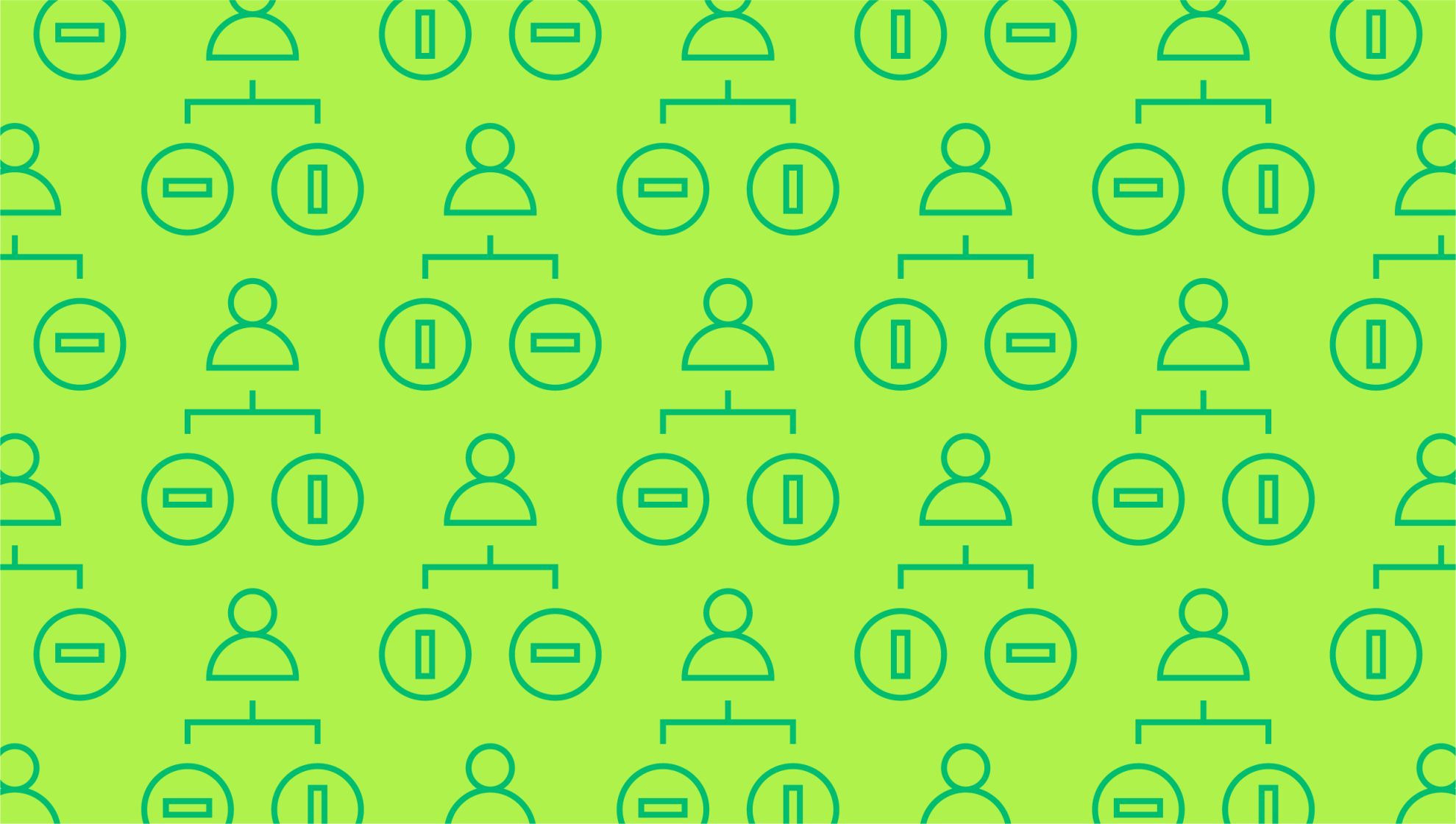Last editedJan 20222 min read
You meticulously compare your financial records and statements for discrepancies. Yet even the most detail-oriented reconciliation process can fall prey to the occasional error. This is why auditing is a vital component of any accounting system. Here’s how to check bank reconciliation in audits, including some best-practice tips to help you stay on track.
What is bank reconciliation?
To get started, let’s clarify what we mean when we talk about reconciliation. A bank reconciliation is the process of comparing a business’s internal ledgers with its bank accounts. If there are discrepancies between the ledgers and accounts, these must be investigated and reconciled. And as with any accounting process, you should audit your reconciliations on an annual basis for accuracy.
Why is a reconciliation audit important?
Bank reconciliation is time-consuming and detail-oriented on its own, so is an audit necessary? In short, yes. While it’s tempting to skip the audit and trust that the figures are correct the first time around, this leaves you open to harmful errors. While discrepancies between ledgers and accounts might only indicate human error, it’s these small bookkeeping details that could also indicate a much larger problem: fraud. Any red flags or inconsistencies must therefore be thoroughly investigated to protect your business.
How to check bank reconciliation in an audit
There are several steps to follow when learning how to check a bank reconciliation statement during audits. To get started, you’ll need to gather the relevant documents: Your bank reconciliation statement, the corresponding bank statement, and a copy of your ledger.
1. Verify your document balances
Begin with a triple check of your bank statement, ledger, and reconciliation statement. Skip directly to the balance on each, confirming that the three balances match and cover the same accounting period. It’s natural for the bank account to show a different ending balance to the ledger, but you should easily be able to find out why by looking at the reconciliation statement. Common reasons would be a cheque that hasn’t cleared yet or a pending expense payment. The reconciliation statement should identify these differences and provide justification.
2. Investigate red flags
The purpose of a reconciliation statement is to flag any issues, such as a returned cheque or missing payment. Part of how to check a bank reconciliation statement during audits is verifying that these issues have been appropriately flagged and explained. Bounced cheques, failed payments, and similar issues need to be chased up on to keep cash flowing.
3. Verify individual transactions
Apart from triple checking the balances on your statements, you’ll also need to comb through each document to confirm that individual transactions match up. Compare ledger entries to the bank account, ensuring each credit or debit is reflected on both. When anything is missing or inconsistent, it should be noted on the reconciliation statement with an explanation. Do the line items match up? Does the math add up? Make sure these figures are all consistent.
Benefits of automating your reconciliation audit
Auditing a bank reconciliation is a tedious and time-consuming process as you pore over your statements and ledgers. Identifying and correcting errors early on will help prevent spiralling issues or bank fraud down the line. Yet there are some dangers to manual bank reconciliation and auditing. Even with double and triple-checking your documents, sometimes details will go amiss. Accountants can misread figures, miss lines of transactions, or make a simple typo.
Bank reconciliation and auditing are ideal for automation. Automated accounting software like Xero streamlines the process, going through your figures line-by-line to flag inconsistencies. It does this without overlooking details or getting tired, and all at a much faster rate. So, while it’s important to learn how to audit bank reconciliations, you could also consider investing in automated accounting software for greater accuracy.
We can help
GoCardless helps you automate payment collection, cutting down on the amount of admin your team needs to deal with when chasing invoices. Find out how GoCardless can help you with ad hoc payments or recurring payments.