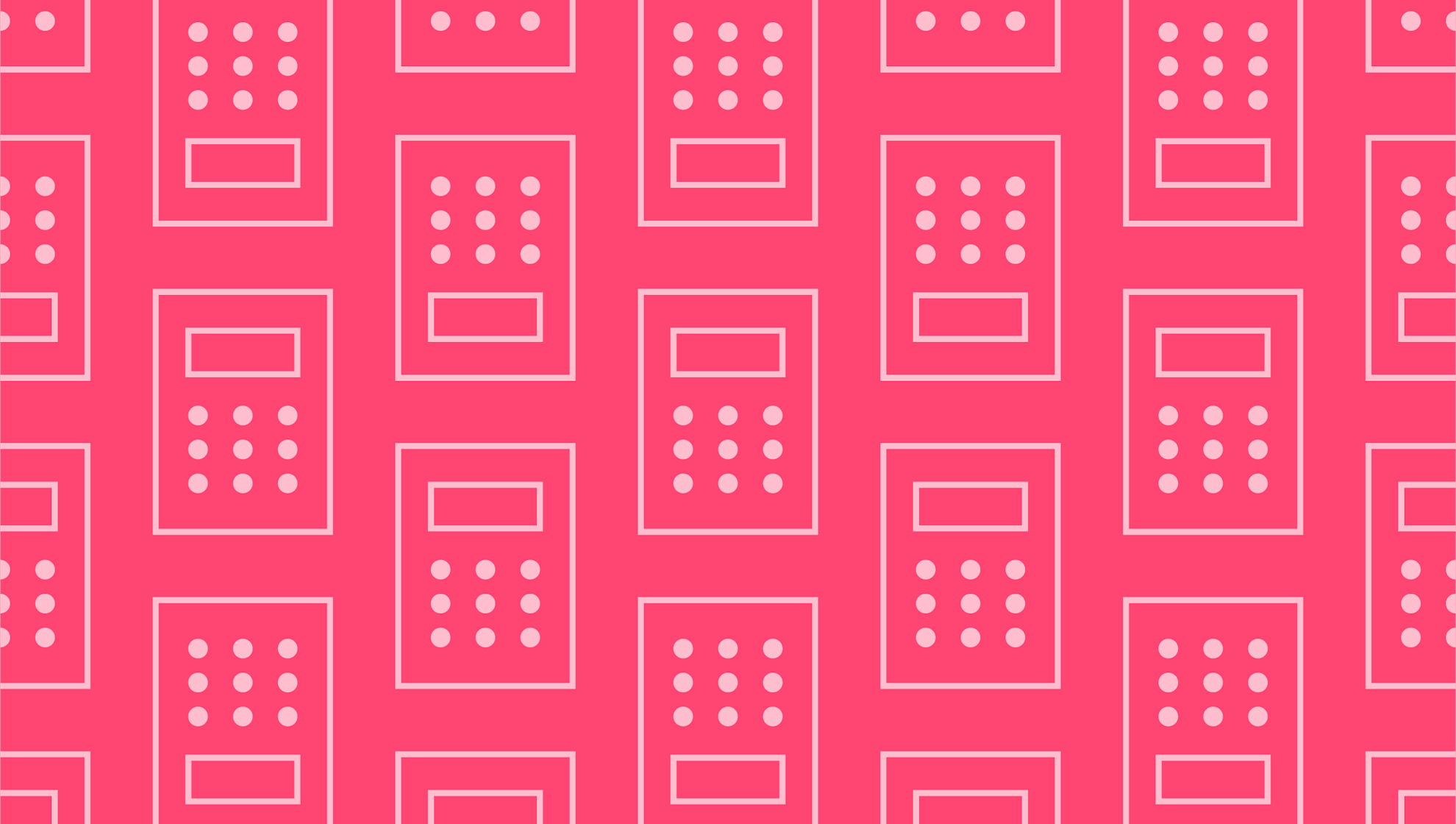Last editedMay 20233 min read
As small businesses continue to grow, the need for efficient invoice processing becomes more and more necessary. Invoice processing is a time-consuming task that requires accuracy and attention to detail, so it makes sense that you’d seek out a piece of software that was able to simplify and automate the financial process without sacrificing efficiency.
OCR software can save businesses precious time and resources. But with so many options on the market, where should you be looking? Here, we’ll be discussing not only what OCR software is and what makes a good piece of OCR software, but the best options currently on the market.
What is OCR software?
OCR, or Optical Character Recognition, is a technology that allows computers to recognise printed or handwritten text from documents and convert it into machine-readable digital text. OCR software is effectively the application of this technology in software form, which can be used to automate the process of converting printed or handwritten documents into digital text.
OCR software works by analyzing the text on a document and converting it into digital characters. This technology uses algorithms that recognise patterns of light and dark areas on a page, and then translates these patterns into letters, numbers, and other characters. OCR software can recognise text in a variety of fonts and languages, making it an incredibly versatile tool for businesses.
One of the primary benefits of OCR software is its ability to save time and resources. By automating the process of converting printed or handwritten documents into digital text, businesses can eliminate the need for manual data entry and save valuable time that can be used for other tasks. Additionally, OCR software can help to reduce errors that occur during manual data entry, resulting in more accurate data.
There are many practical applications for this software in business. For example, it can be used to convert paper-based documents such as invoices, receipts, and contracts, into digital text. This can help businesses to organise and manage their documents more efficiently, as digital documents are easier to search, store, and share than paper documents.
It can also be used to extract data from forms, such as surveys or questionnaires. By automating the process of data extraction, businesses can save time and resources and eliminate errors that can occur during manual data entry. Because it can be used to convert paper-based documents into digital formats which can then be stored in a digital document management system, this can help businesses to reduce their paper usage and improve their overall document management processes.
What to consider when choosing OCR software
Here are a few things to look out for when deciding on the right OCR software for you.
Accuracy
OCR software should be able to recognise and extract data accurately from documents, even if the text is written in a variety of fonts or languages. Inaccurate data extraction can lead to errors and wasted time, so it's important to choose an OCR software that is known for its accuracy.
Speed
Your software should be able to process documents quickly, especially if your business processes a large volume of documents on a regular basis. A slow OCR software can result in delays and decreased productivity, so it's important to choose software that is efficient and fast.
User-friendliness
The user-friendliness of OCR software is also an important factor to consider. A good OCR software should have an intuitive interface that is easy to navigate, even for non-technical users. Additionally, the software should be easy to integrate with existing systems and workflows, such as document management systems or accounting software.
Customisability
Every business has unique needs and requirements when it comes to document processing. Therefore, it's important to choose OCR software that is customisable and can be tailored to your specific needs. Look for software that allows you to customise data fields, recognition parameters and output formats.
Customer support
Look for vendors that offer responsive and knowledgeable customer support, as this can be essential in case of issues or problems.
Pricing
OCR software can be offered as a one-time purchase or as a subscription service, and prices can vary widely depending on the features and capabilities offered. When considering pricing, be sure to factor in any ongoing costs, such as support or maintenance fees.
The top 5 OCR software choices for the Australian market
Xero
Xero is a cloud-based accounting software that offers OCR functionality. With Xero, businesses can easily scan and upload invoices, and the software will automatically extract key information from the invoices. The extracted data can then be used to create bills and invoices, reducing the need for manual data entry.
Docsumo
Docsumo software uses AI and machine learning algorithms to extract data from invoices, receipts, and other business documents. It offers a user-friendly interface, making it easy to use and integrate with existing software systems.
ABBYY FlexiCapture
ABBYY FlexiCapture offers advanced data extraction capabilities. The software uses AI and machine learning algorithms to recognise and extract data accurately. It offers a user-friendly interface, making it easy to integrate with existing software systems.
Adobe Acrobat Pro DC
Adobe Acrobat Pro DC is a PDF editor that also offers OCR capabilities. The software uses AI and machine learning algorithms to recognise and extract data accurately. It offers a user-friendly interface, making it easy to use and integrate with existing software systems.
Rossum
Rossum is an OCR software designed for invoice processing. The software uses AI and machine learning algorithms to extract data from invoices, receipts, and other business documents. It offers a user-friendly interface, making it easy to use and integrate with existing software systems.
We can help
Regardless of the OCR software you choose, it’s easy to save on the cost of running your business by choosing GoCardless for your digital payment collection practices.
We give businesses a simple and convenient way to collect payments directly via bank accounts, circumventing expensive card networks entirely and allowing businesses to benefit from more affordable fees, easy automation and enhanced anti-fraud intelligence.