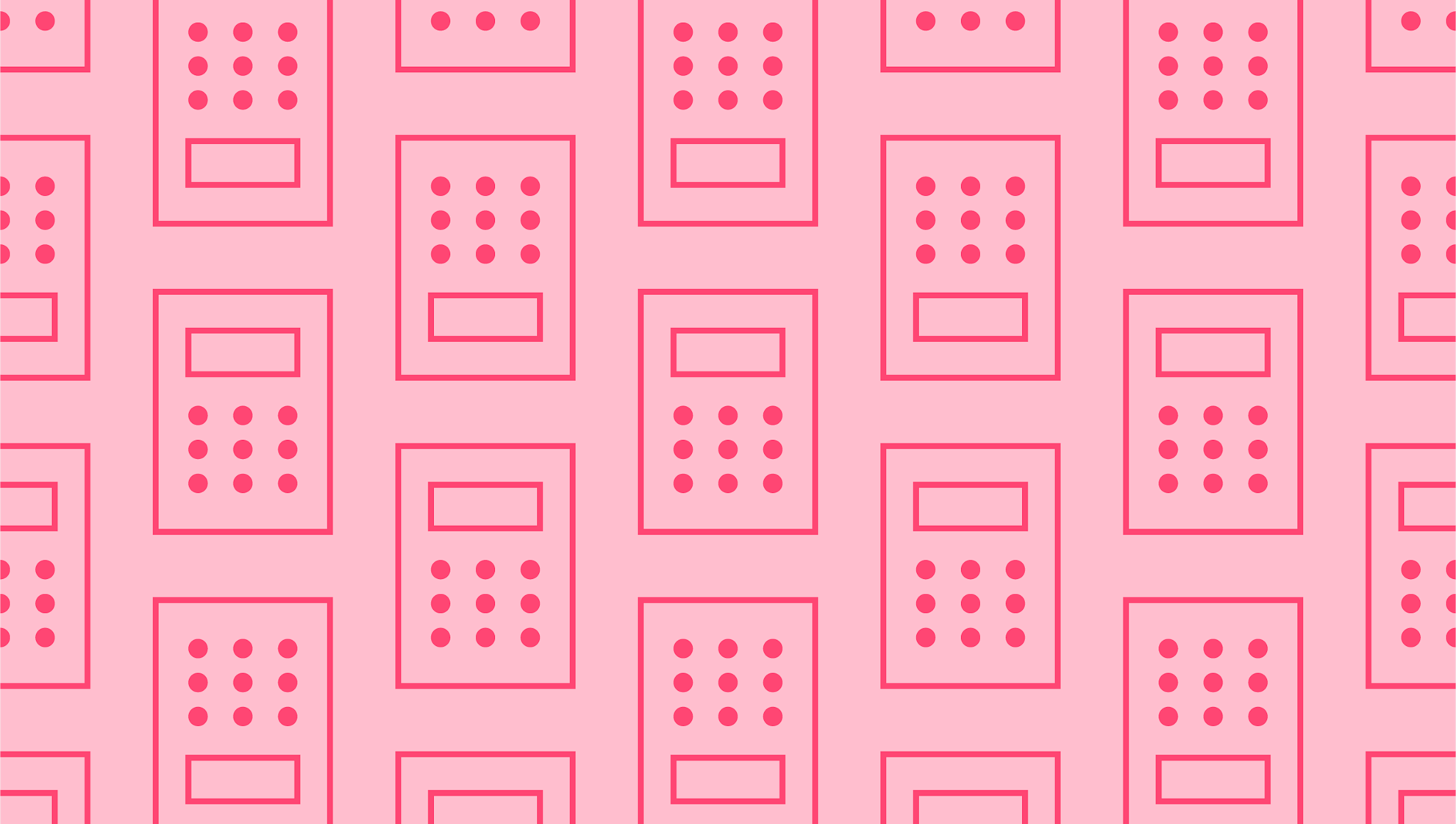
How to calculate payroll: a complete guide
Last editedNov 20202 min read
Payroll formulas involve tallying up key figures to arrive at a final net payment amount, including gross pay, deductions, and taxes. By plugging a few figures into a payroll calculator, you can make short work of this process. Here’s what you need to know.
How is payroll calculated?
Calculating payroll involves several steps, which will depend on employee payment types and necessary deductions. The general payroll process involves determining gross pay based on the hours worked and pay rate. With this information, you can then make the necessary deductions to arrive at a net payment figure.
As with tracking any expense, it’s important to follow all steps carefully to be sure that employees receive the correct amount of net pay. This also ensures that tax information is submitted correctly.
How do you calculate time for payroll?
Before you can determine gross pay, first, you must answer the question of how do you calculate time for payroll?
Notify hourly employees to complete and turn in their timesheets on the last day of each payroll period. These must be handed in the close of business, or payroll could be delayed. Timesheets are often allocated in an online system for paperless convenience. Review and approve all the timesheets, paying particular attention to overtime which will be paid at a higher hourly rate.
With the timesheet information processed, you can then enter the hours worked. This may need to be entered manually, but if the timesheets were turned in electronically, the hours would already be in the system.
In the case of salaried employees, there’s usually no need to calculate hours each week or overtime payments. Most salaried workers will receive a fixed wage for each pay period. To calculate the payment amount for each pay period, divide the annual salary by the total amount of annual pay periods.
Weekly payroll deductions calculator
Deductions are the other half of the coin in a payroll calculator. After calculating gross pay using hours worked or salary, you must then deduct any applicable amounts.
A weekly payroll deductions calculator will subtract both statutory and voluntary deductions:
Statutory deductions – These include mandatory deductions, usually tax-based, like payroll and income taxes. If state-ordered deductions like wage garnishments apply, they would also be deducted at this stage.
Voluntary deductions – These are company-wide or individual-specific deductions. Voluntary deductions could include parking fees, disability insurance, pension pots, and medical insurance. The amount taken will vary depending on the company’s benefits plan.
Note that it’s the payroll operator’s job to deposit any relevant deductions into the correct accounts. Payroll and income taxes must be submitted to the right government agencies, for example. You should have systems in place to keep track of all of these amounts. For exceptional cases like wage garnishment, specific conditions might apply. Your company will be informed of these so you can input them into your system for compliance.
You can create a unique payroll formula for each general withholding you use (i.e., pension plans, childcare, or local taxes).
Payroll formula examples
While individual withholdings might have their own unique formulas, these basic steps can be written out into a simple payroll formula:
Gross Pay = Wage Rate x Number of Hours Worked
Net Pay = Gross Pay – (Authorised Withholdings + Pay Deductions)
You can use these formulas as a payroll calculator for each period. Automated payroll systems will do this for you.
Issuing payment
After determining how payroll is calculated, the final step is to issue payment. Wages are either paid directly into a bank via Direct Deposit or with a paper cheque. A payroll processor or bank can facilitate these online payments.
We can help
GoCardless helps you automate payment collection, cutting down on the amount of admin your team needs to deal with when chasing invoices. Find out how GoCardless can help you with ad hoc payments or recurring payments.
