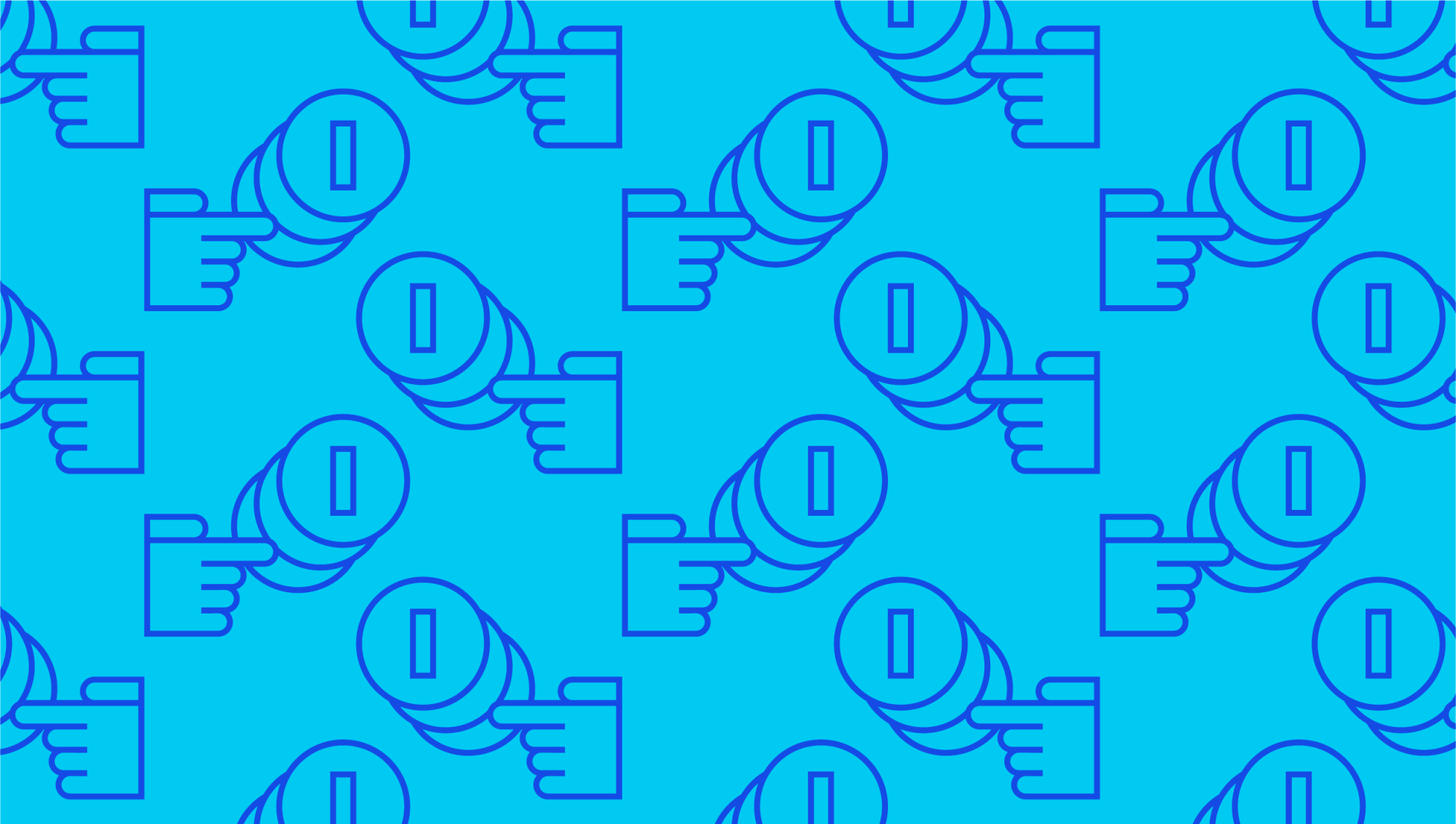Last editedApr 20222 min read
Accelerated by the COVID-19 pandemic, cash payments are in decline as consumers favour digital means for carrying out transactions, including mobile payments. Catering to customer preferences by accepting mobile payments is therefore imperative for businesses. But which mobile payment solution provider is right for your company?
What are mobile payments?
A mobile payment is essentially a payment made using a mobile device instead of cash or card. A mobile payment may consist of making a transfer via e-banking, or making a contactless payment on a card terminal in a shop.
The most common mobile payment systems are mobile wallets. These are basically apps for smartphones and other devices which allow you to link a credit or debit card and then use your phone to pay. Sometimes they also require bio-metric authentication.
Examples include Apple Pay, which can be used with Apple devices, Google Pay for use on Android devices, and Samsung Pay which can be used with Samsung devices from the S6 model onwards.
Small business mobile payment solutions
If you want to be able to accept mobile and contactless payments as a business, you require a point-of-sale (POS) device called a Near Field Communication (NFC) technology. This allows the POS to read cards a few centimetres away.
Note that the following payment solutions are for in-store payments. Our guide to the best online payment systems can be found here.
Below are some of the best mobile payment solutions available for businesses:
Tyro
Tyro offers both countertop and mobile EFTPOS (Electronic funds transfer at point of sale) machines with easy set-up and tap and save features. It accepts contactless, mobile and swipe/chip and pin payments, and offers a pricing model tailored to different company sizes and needs.
Square
Square provides keypad-less, impeccably designed EFTPOS machines in various sizes, ranging from the larger tablet-sized square register, to the pocket-sized square reader. Transaction fees vary from 1.9-2.2% per transaction depending on the payment type (contactless, chip and pin etc.) There is no monthly fee for the device itself, but additional features, including adding employees as users, comes with an extra monthly fee.
Albert (Commonwealth Bank)
Albert is a 7-inch tablet used to take mobile and contactless payments and swipe/chip and pin payments. It can also be used for barcode scanning and receipt printing. Payment for the tablet comes in the form of a fixed monthly fee proportional to your monthly revenue.
How secure are mobile payments?
For both consumer and business, secure payment should be a priority. Fortunately, mobile payments are highly secure, although the security features available will vary according to the mobile payment system used. Some of the most common security features include:
Tokenisation - This involves the mobile payment app replacing a consumer’s credit card number with a randomised 16-digit number which changes with each purchase. This prevents card data being shared and stored by any party other than the cardholder.
Biometrics and passcodes - Most mobile wallet apps will ask users to confirm transactions via biometrics, such as face verification or thumbprint. Alternatively, they may ask users to tap their passcode.
Fraud protection - Banks will often flag any out-of-the ordinary or suspicious transactions and freeze payments until the user confirms it was them making the purchases.
We can help
GoCardless helps you automate payment collection, cutting down on the amount of admin your team needs to deal with when chasing invoices. Find out how GoCardless can help you with ad hoc payments or recurring payments.