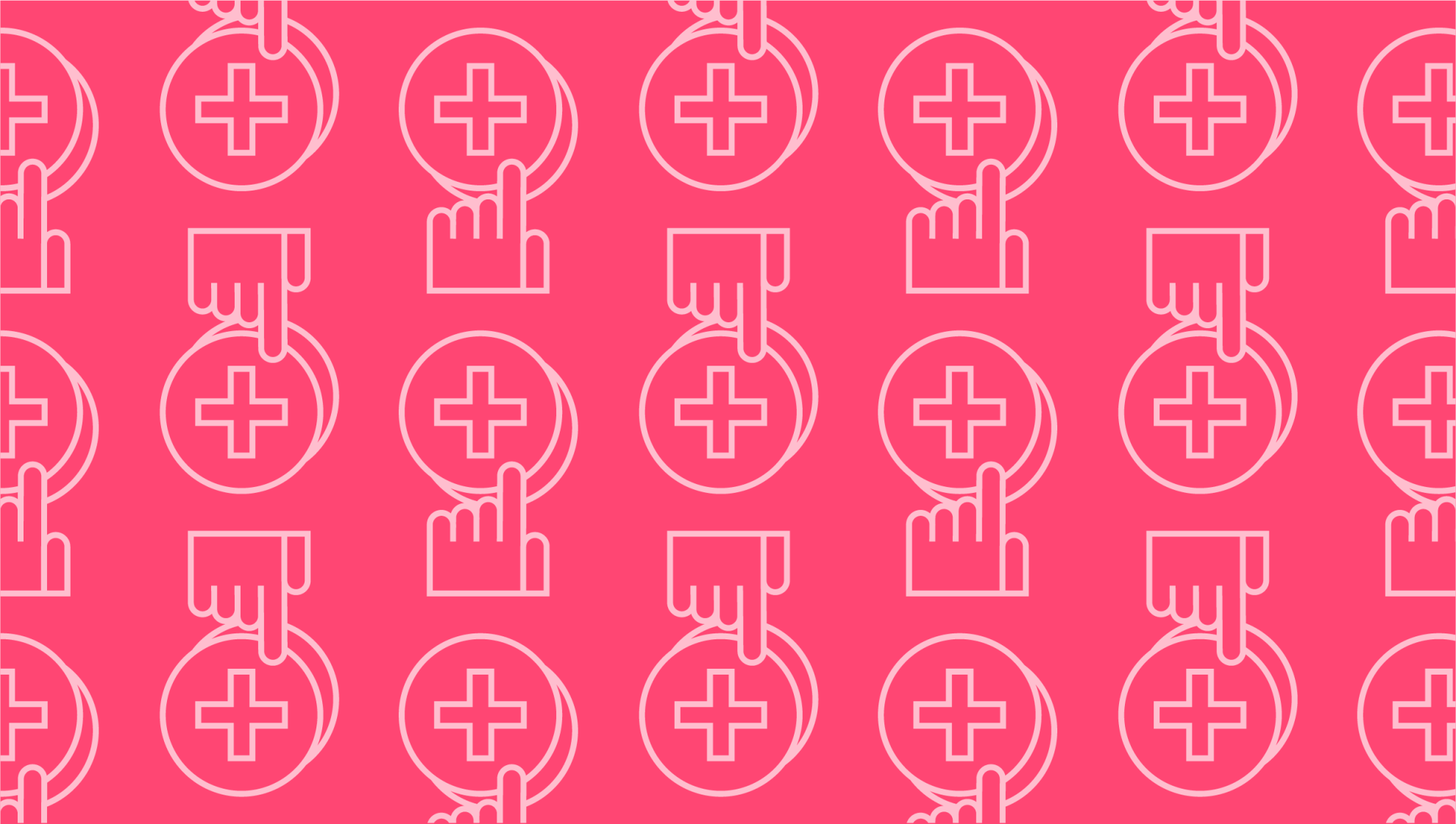
8 best workflow management software
Last editedJuly 20213 min read
Workflow software can give your business productivity a serious boost, streamlining project management and keeping multiple departments on track. Not all workflow management software is created alike, however. We’ve rounded up the 8 best below.
What is workflow management software?
Before taking a deeper dive into the world of workflow automation software, it’s helpful to first define what you should be looking for. Workflow management is the act of arranging everyday work processes and tasks in a way that best makes sense for your business. To this end, workflow software offers a central, advanced platform to make your business more efficient. Here are just a few of the typical goals of workflow management:
Create and assign tasks to team members
Streamline repetitive tasks or processes
Break large projects down into manageable stages
Provide customisable workflows to keep employees on track
Synchronise tasks within stages
Check quality at the completion of each task
These are just a few examples of what workflow management software can do; the best programs will be fully flexible to suit your business needs.
The best workflow management software
Workflow management is all about efficiency. The best software makes scheduling and employee management easier, so that you can set up and monitor tasks from a centralised platform. Workflow software goes beyond the basic to-do list to optimise each action in terms of simplicity and efficiency. Here are ten of the best options today.
1. ProWorkflow
ProWorkflow works easily with third-party business applications and is compatible with both Android and iOS mobile devices for workflow management on the go. This tool gives managers a user-friendly overview of active works in progress, as well as finished tasks and upcoming projects. Timesheets, timelines, and a drag-and-drop interface make it easy to stay on top of tasks.
2. Intervals
Intervals is another popular workflow software solution, blending time management and project management features. Project managers can use this program to track work hours, communicate with team members and QC each task along the way. It includes client management and analytics capabilities in addition to the workflow management aspect.
3. monday.com
Assign and track daily tasks, follow multiple teams, and sync your calendars. Monday.com is a great tool for time management in particular, sequencing work in an intuitive layout. One of its greatest strengths is the ability to view work from multiple perspectives, from geographical maps to list views.
4. Smartsheet
Based on spreadsheets, Smartsheet takes workflow management to the next level with its scheduling and organisational tools. It’s easy to pick up if you’re already used to working with Excel. Smartsheet makes it easier to plug in formulas, automatically performing calculations even across multiple spreadsheets.
5. Cflow
If you’re looking for a way to automate your business’s processes, Cflow is a handy workflow management tool. It includes a variety of built-in features to boost productivity, giving suggestions to help you cut costs during projects. Cflow is also ideal for those who are new to workflow automation, as it offers comprehensive video tutorials.
6. Nintex
One of the easiest programs to use, Nintex workflow management software quickly automates your processes. You can use it to link up various workflows in the cloud with on-site systems. Its flexibility makes Nintex suitable for everyday tasks as well as more complicated projects.
7. Kissflow
A drag-and-drop design and visual interface give Kissflow an appealing choice for teams. It’s useful for both manual and automated workflow management. You can use it to delegate work to members of the team, track completed assignments and find ways to boost company efficiency.
8. Automate.io
As the name suggests, Automate.io is designed to streamline your company processes with the convenience of automation. You can automate payments, marketing, sales, and other everyday tasks. Built-in tools include mapping features, with no coding necessary. It also easily integrates with most third-party apps.
Choosing the best workflow management software
There are plenty of options on the market, so how do you choose the best? Think about what you’ll need it for, to begin with. Some workflow software is more human-oriented, while other packages are focused on streamlining automated systems. You’ll also need software that can support the full team, whether it’s a small project or involves multiple stakeholders. Pricing, complexity, and integration capabilities should all be considered.
Overall, you want to find a tool that fits in with your existing workflow infrastructure for maximum convenience.
We can help
GoCardless helps you automate payment collection, cutting down on the amount of admin your team needs to deal with when chasing invoices. Find out how GoCardless can help you with ad hoc payments or recurring payments.
